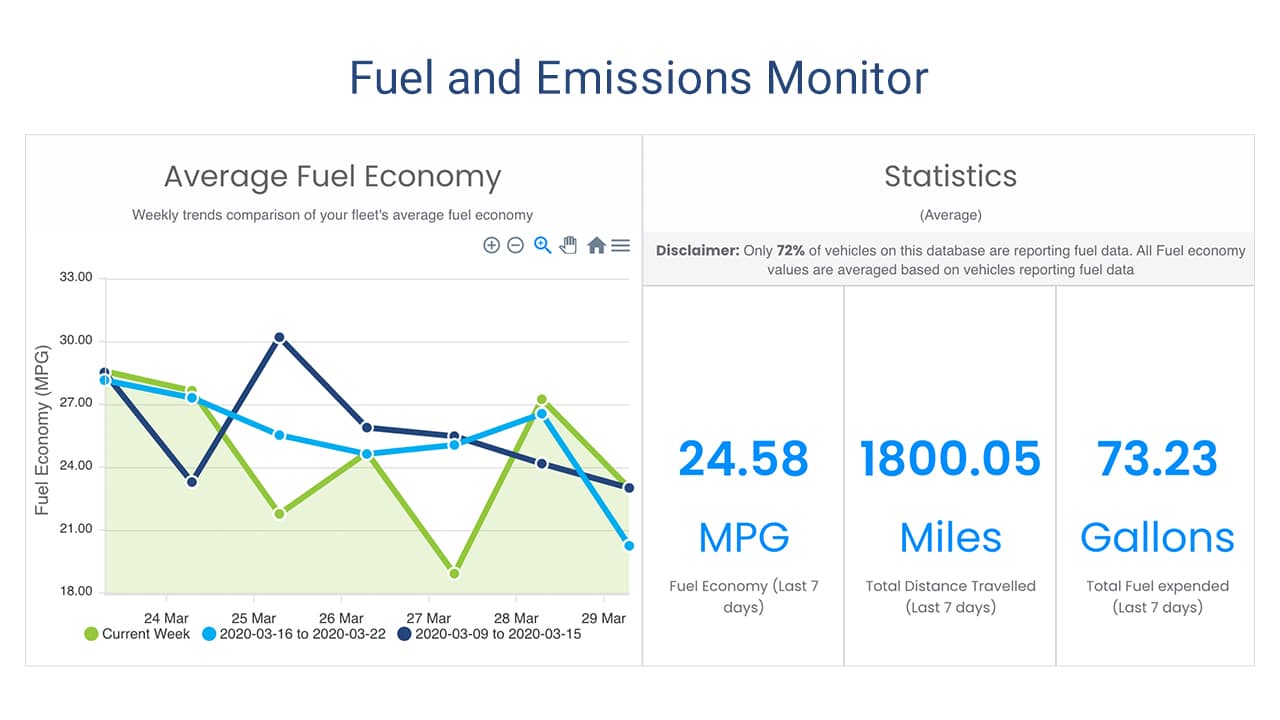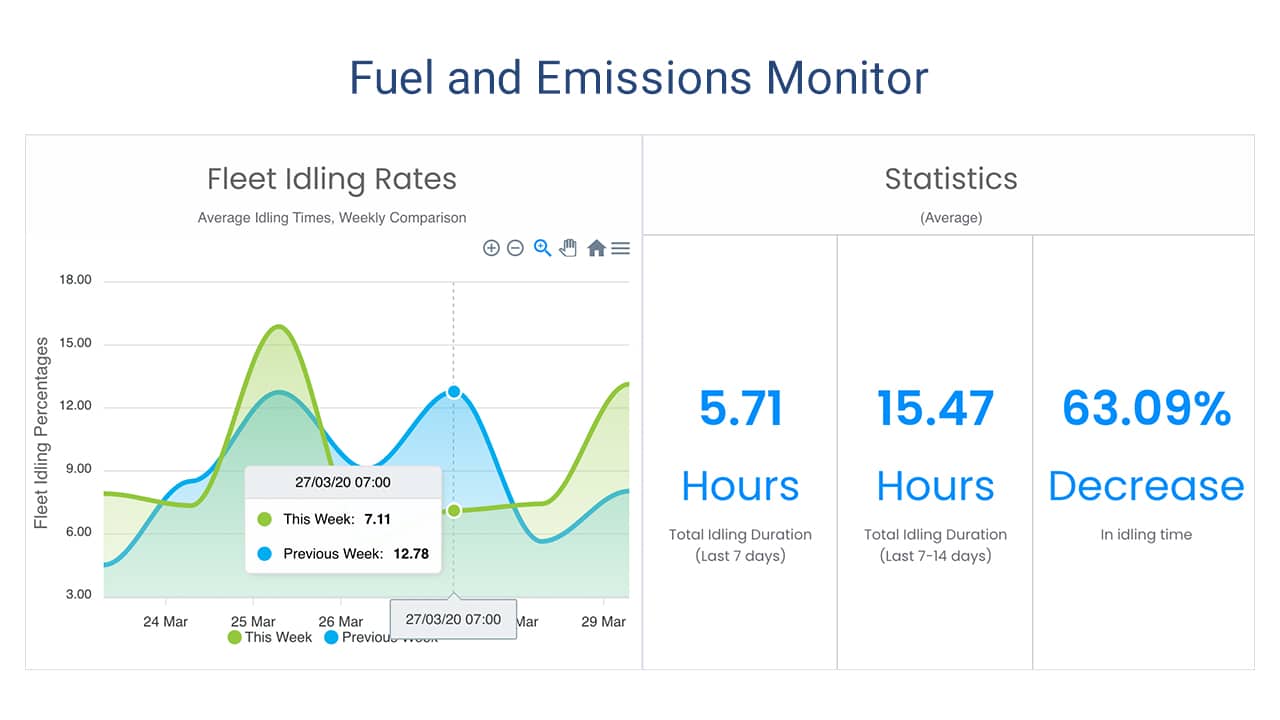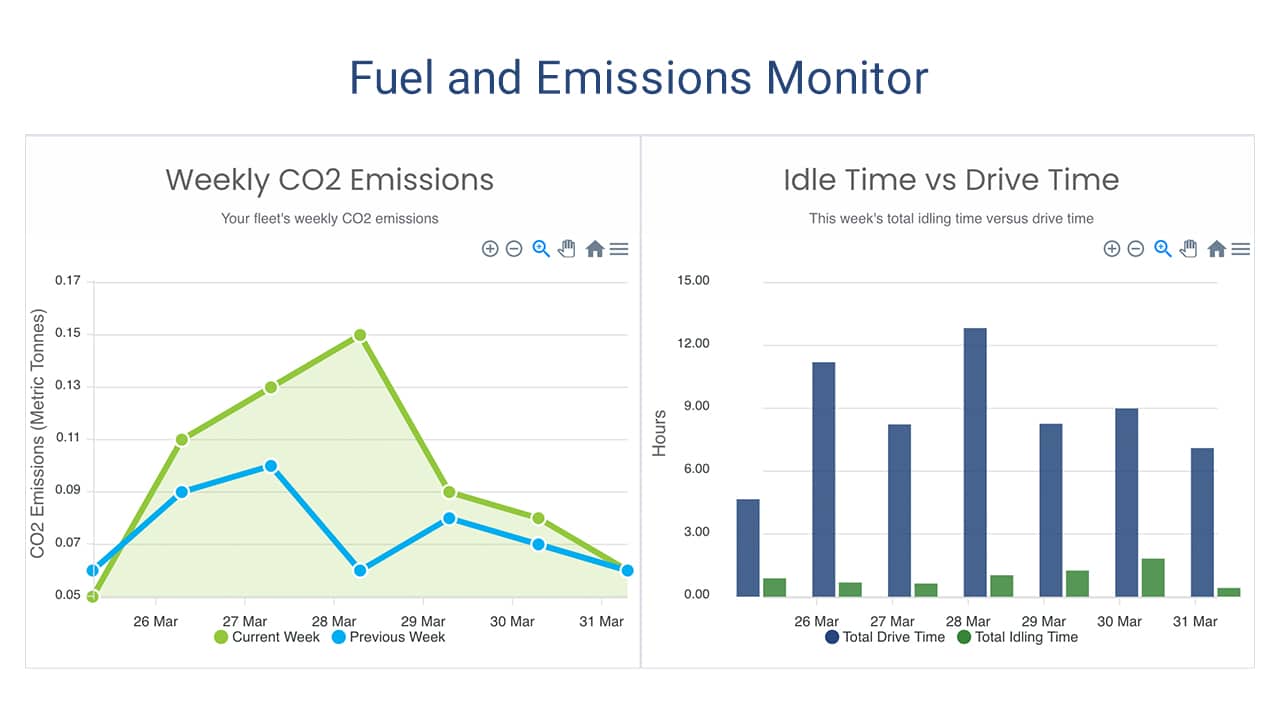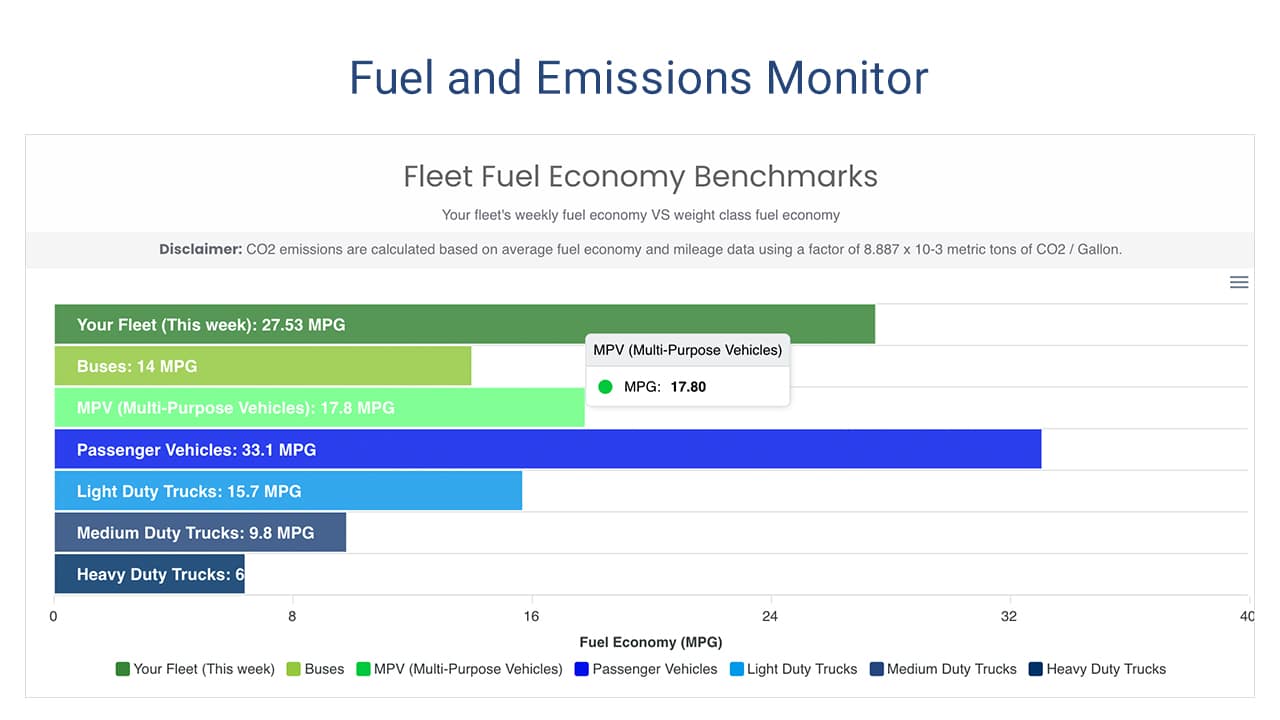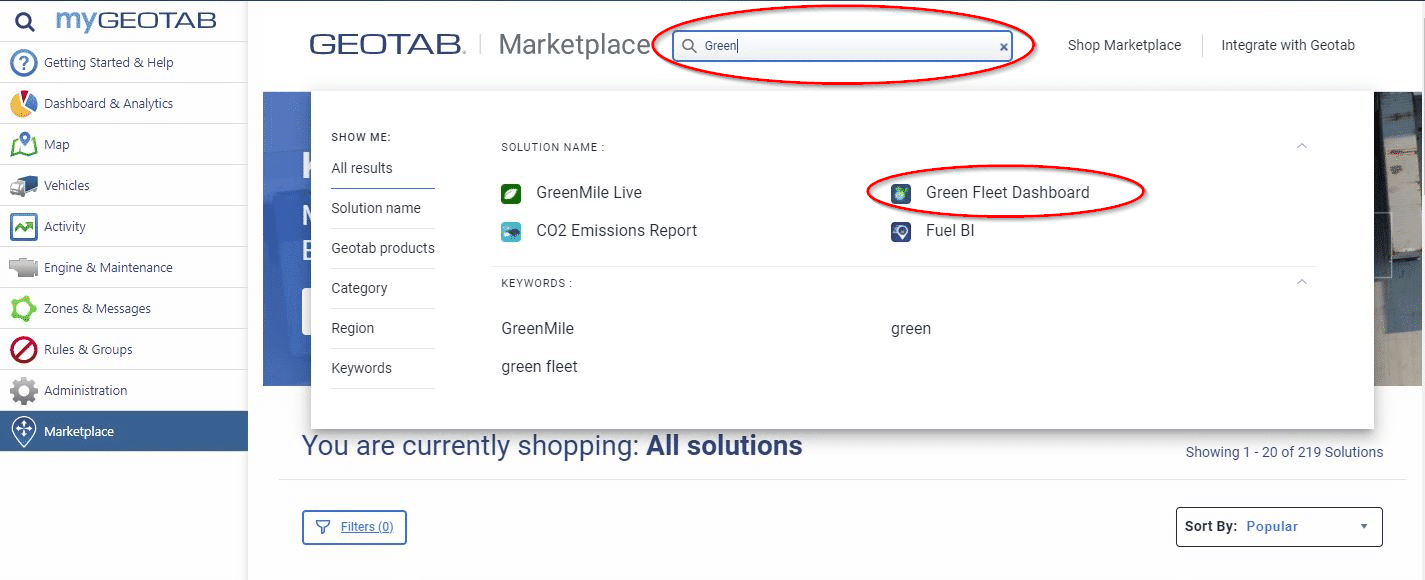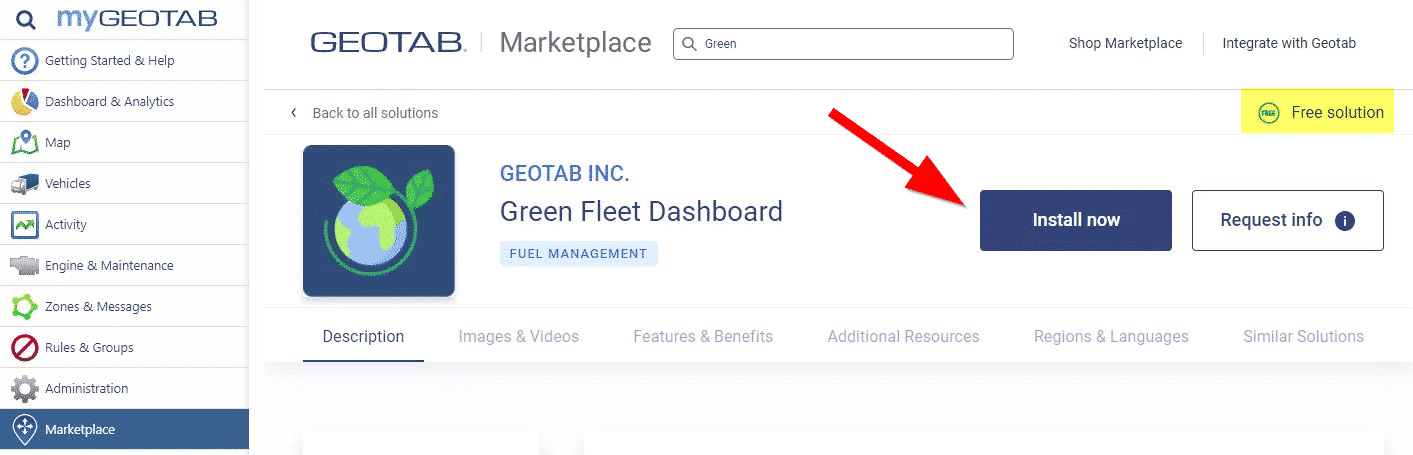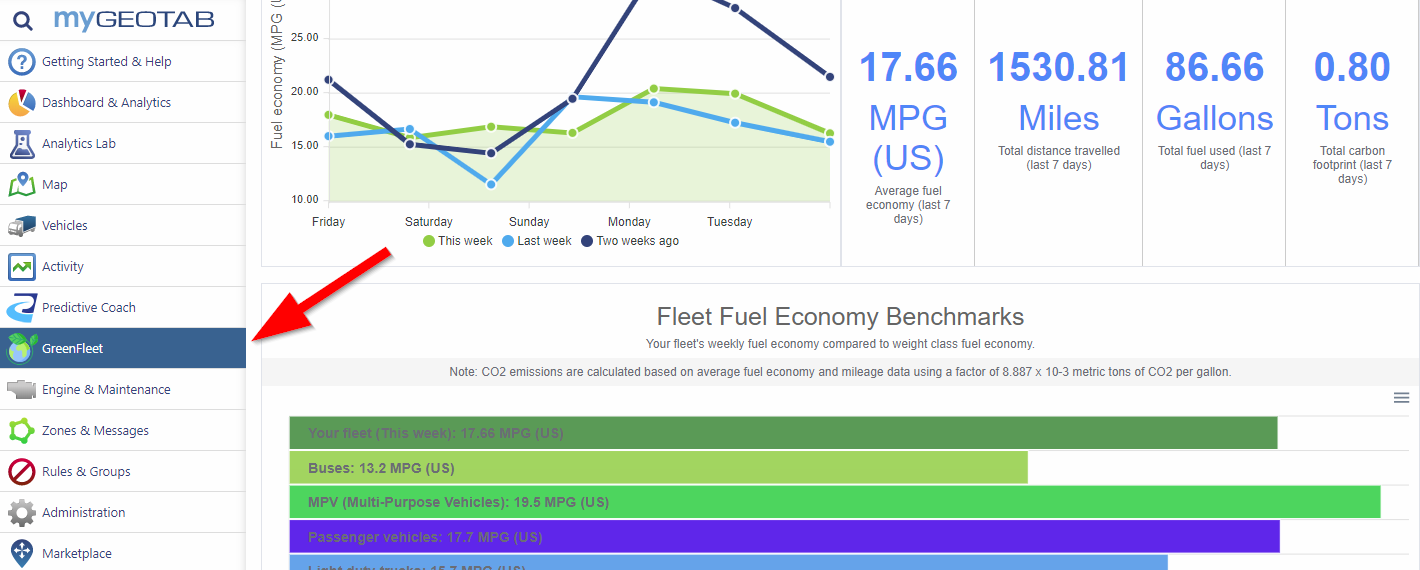Green Fleet Dashboard – Free Marketplace Add In
The Green Fleet Dashboard is one of Geotab’s latest innovations. It is a free add in available from the Geotab Marketplace. Have you seen it yet?
This add in displays a fleet’s efforts to reduce their environmental impact. It helps fleet managers to visualize their progress with improving fuel economy and reducing emissions. The dashboard provides key metrics on fuel useage and driving behaviors, that provide quick insight into how well your fleet is performing, and flags opportunities for improvement.

Green Fleet Dashboard Features
- Monitor your fleet’s monthly and yearly average fuel economy
- Track monthly and yearly emissions
- Track key performance indicators related to fuel efficient driver behavior, including:
- idling time
- speed
- harsh acceleration and braking
- Highlight best and worst performers
- Compare your fleet’s performance with fleet industry benchmarks
The Green Fleet Dashboard add in provides you with exceptional visual information. The graphics are easy to digest and keep you focused on achieving your green fleet goals. What a great tool to stay focused on reducing your environmental impact!
Below are some examples of the charts and graphs the Green Fleet Dashboard delivers.
Installing the Green Fleet Dashboard
To install the add in, simply log into your Geotab account and select “Marketplace” at the bottom of the main menu. Once in the Marketplace, begin typing “green fleet” into the search bar until you see the Add In listed. Click on the add in logo, then click install on the next page. Once installed, you will see the new dashboard in your Geotab menu. Easy as 1-2-3!
Just click to expand the images below.