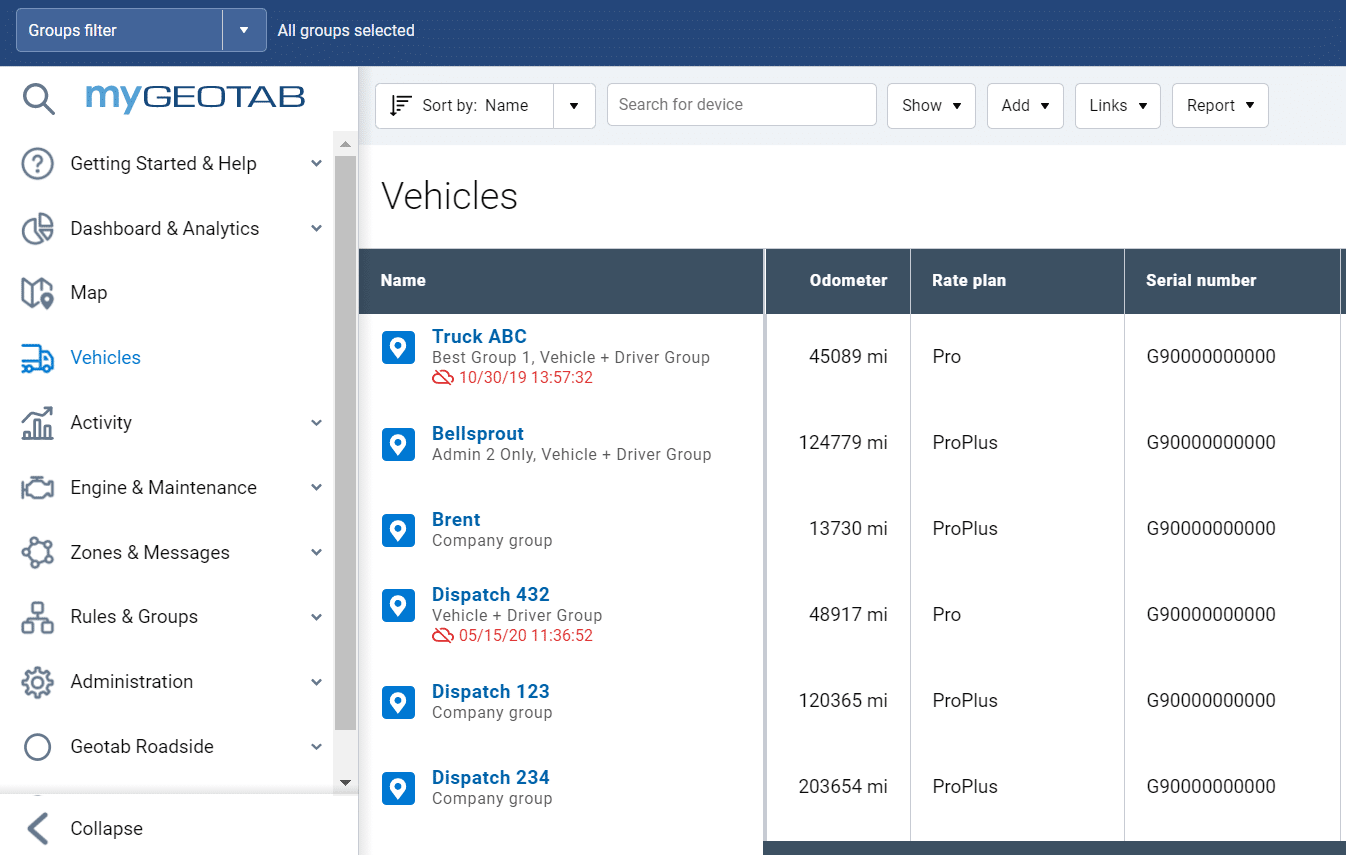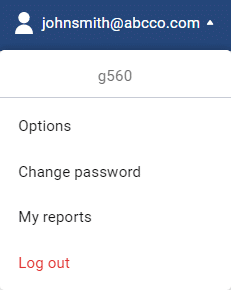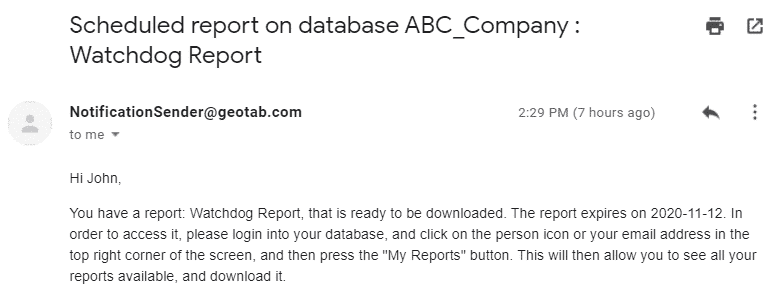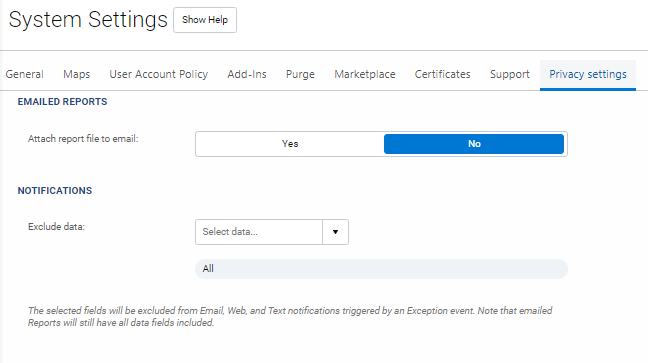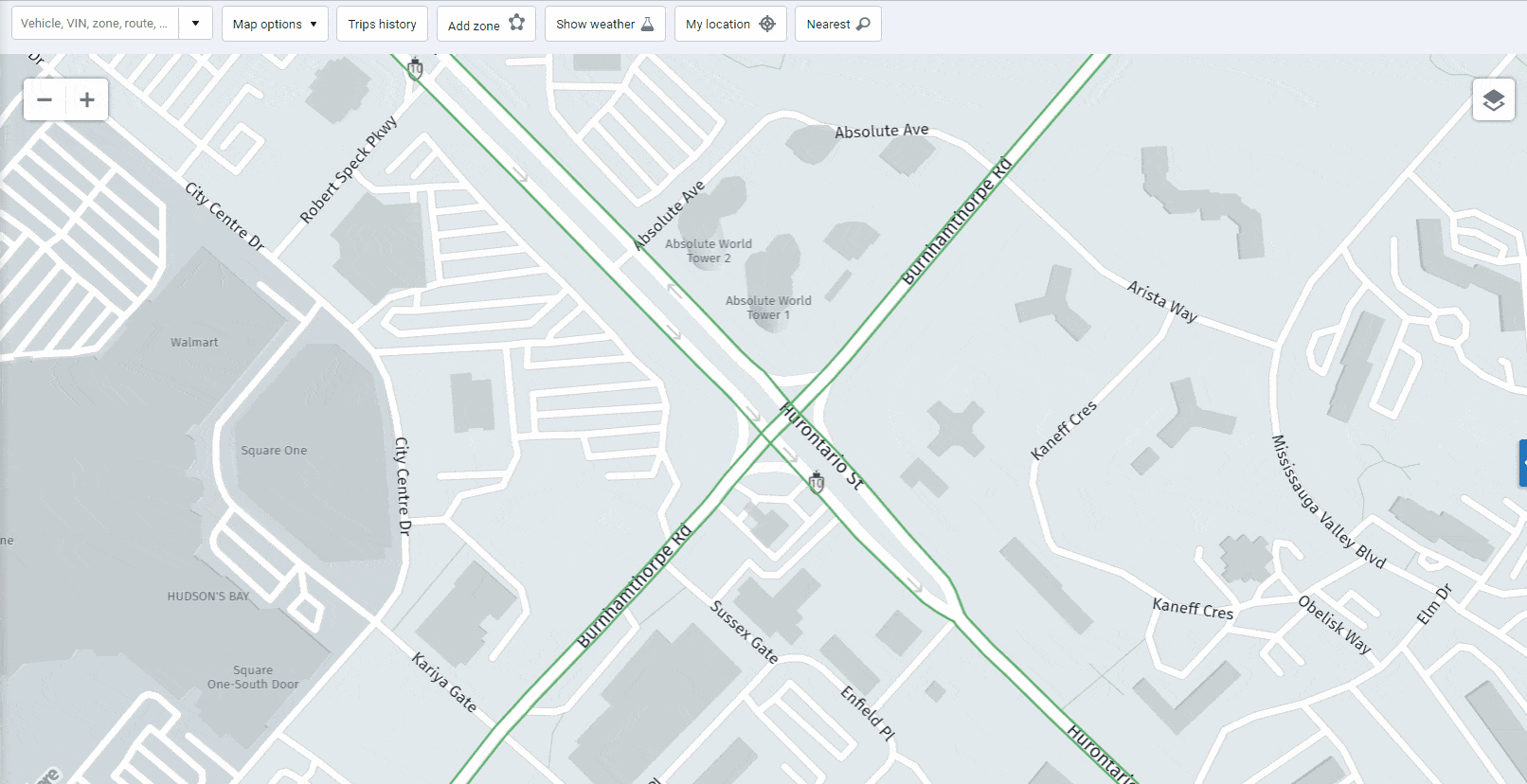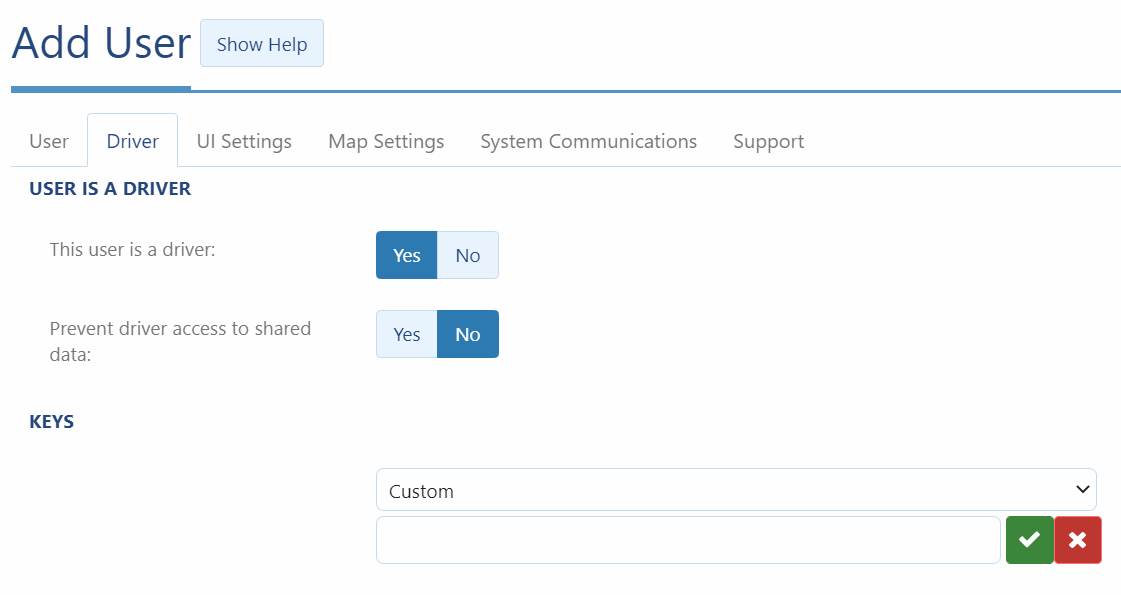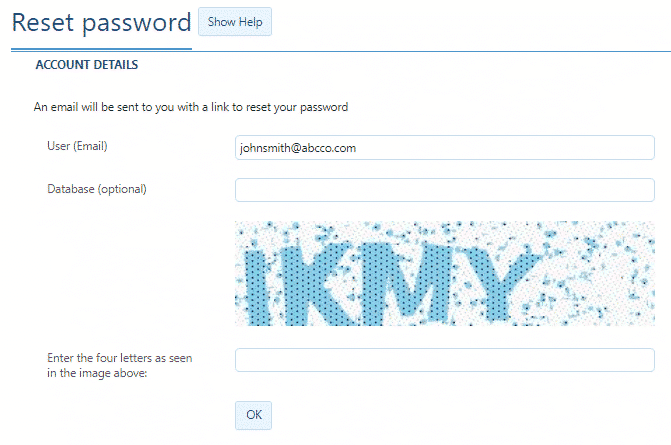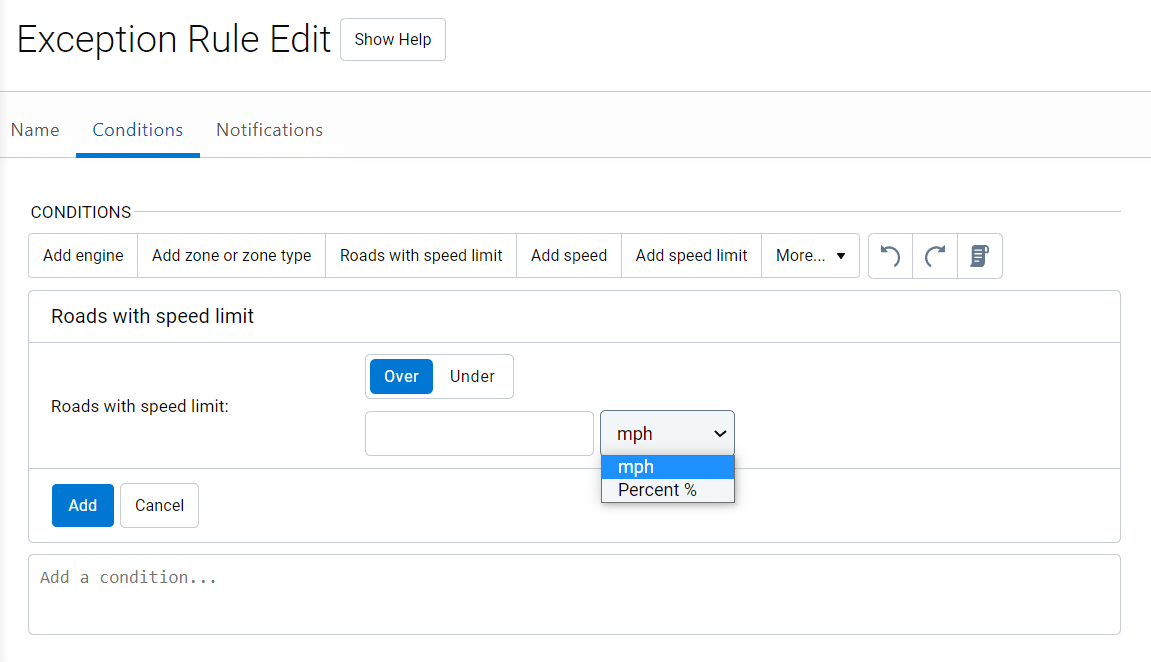MyGeotab 2004 release notes
MyGeotab release 2004 preview notes were published on October 23. It seems like we just announced the updates for MyGeotab release 2003 and the 2004 release is already upon us. Time flies! Here are just the highlights of what’s coming.
Much of what you will see below is only available in feature preview. To select the feature preview option, follow the instructions at this link (click here). Also, we thought it far too much to throw at you all at once, so we are sharing just our favorites. To see it all, including updates to the SDK, just visit the Geotab Blog.
New MyGeotab UI Design
Much has been redesigned in the look and feel of the user interface. The new and improved design focuses on drawing the eye to the important areas of the page. It uses simple and clean colors and fonts. The navigation icons have been redesigned to focus on the meaning behind each symbol. Color is used to clearly indicate the currently selected item. Buttons and components have been updated to be more intuitive and to follow modern patterns. The new design is ready to be used immediately with no re-training required.
Areas where you will see these design changes are the dashboard, vehicles page, users, zones, speed profile, trailers, groups, system settings, rules and rules edit, DVIR pages, customer visits, map and trips history, routes, help guide, custom reports, risk management, and engine measurements. That’s almost everywhere! Please let Geotab know what you think of the new changes by filling out this feedback survey.
Scheduled Reports
Do you prefer to receive a notification your scheduled report is available instead of an email attachment? For customers who have security in mind, there is a new setting available. In System Settings > Privacy Settings, there is now an option that allows you to choose whether or not you want to receive your reports as email attachments. You can choose between receiving an email with an attachment or just a notification with instructions on where to go in MyGeotab to download it. There is also a new option in the upper right corner to select My Reports.
Area Activity Search in MyGeotab Release 2004
Show Traffic settings
Adding Vehicles without device serial numbers
You can now add vehicles into the system without a device serial number. Some of the use cases for this feature are:
- If you know the vehicle you plan on installing a telematics device in, but don’t have the device yet, you can now add the vehicle into the system. Have everything set up with the appropriate name, groups, license plate, and other information, then add the serial number when the device is received.
- When you have assets that you want to do inspections against or set maintenance reminders for, but may not need a telematics device for, those assets can now be added to MyGeotab.
If you are interested in testing this feature, let us know as it is not available by default. Please note that functionality is very limited without a telematics device.
Custom keys for drivers
Select all functionality now checks for applied filters.
Previously, when using the select all functionality on relevant pages, such as Vehicles and Users, the system did not check for applied filters. Finally, the change was made to apply any filters chosen on the page when performing bulk actions such as editing.