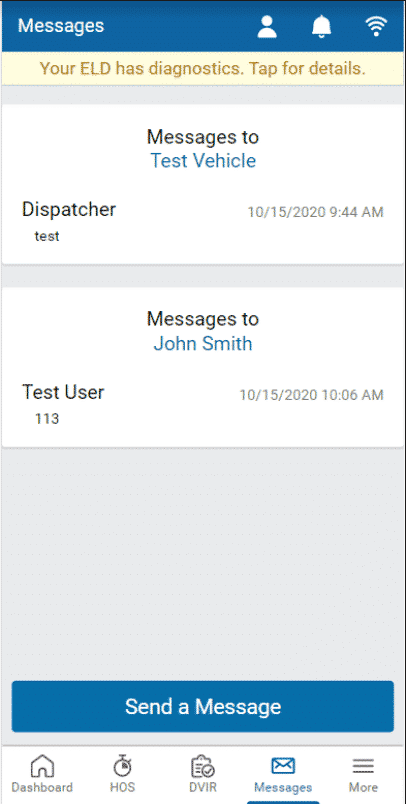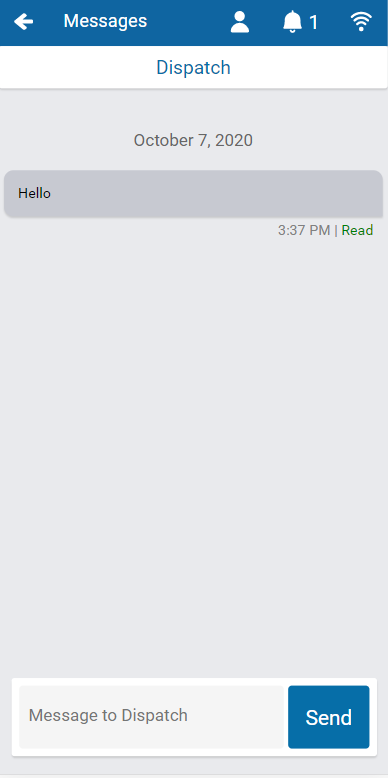Ready for what’s new in Geotab Drive release 2004? To see all of the coming Geotab Drive updates vist Geotab’s blog. Here are the highlights:

Starting and Ending Odometer
In Compliance Print view on the Drive App, the system now automatically populates the starting and ending odometer fields for the vehicles used by the Driver.
Updated DVIR and DVIR attestations in Geotab Drive release 2004
New DVIR attestations are available for jurisdictions that require a specific declaration. Primarily, this is to assure compliance for our Canadian clients. Also, new DVIR fields address Canadian DVIR requirements.
Updated Clock-in/Clock-out feature
Custom code required for the Clock-in/Clock-out feature has been removed. Instead, the Clock-in/Clock-out feature is now available when Feature Preview is enabled.
Added Media Clearances to default Drive App clearance
With the new capabilities to add media files to DVIR records, additional clearances have been added to the default Drive App security user type. This allows drivers by default to administer and view media files.
Updated HOS Logs assignment
In MyGeotab, administrators can now select the correct driver using the drop down menu on the HOS Logs page. If the selected driver is not indicated as a co-driver on the HOS log, the system ignores the logs edited for the original driver and suggests new logs for the selected driver. Correcting availability for both drivers in a single edit in Geotab Drive release 2004, simplifies admin log corrections. The suggested logs for the new driver are in a requested state.
Messaging is out of Feature Preview
After several updates, the Messages feature is now out of Feature Preview. As announced in the previous release, the Messages feature has been updated.
In Geotab Drive release 2004, easily stay connected with your drivers using the new consolidated messaging feature. Threaded views provide conversation-style messages with simple to use input controls such as adding links and canned replies. Messages can be sent to devices for anyone driving the vehicle to see, or directly to users for private two-way communication. Unread messages display in tab titles for easy detection, or as shortcuts under Notifications on the main title bar. Messages can be searched using date and display filters for accurate and friendly searches.
As seen in the images below, there are now designated sections for messages to the vehicle and messages to the logged-in user. In the section for user messages, the dispatch can privately communicate between the drivers. Drivers can now communicate without first selecting a vehicle, as well as message the dispatch through the vehicle messages section or by clicking the Message Dispatch button.