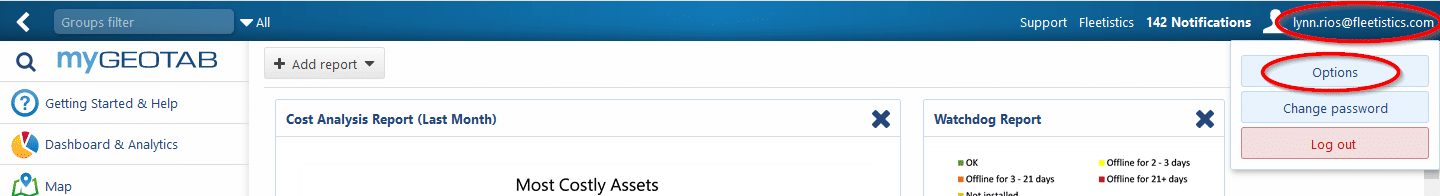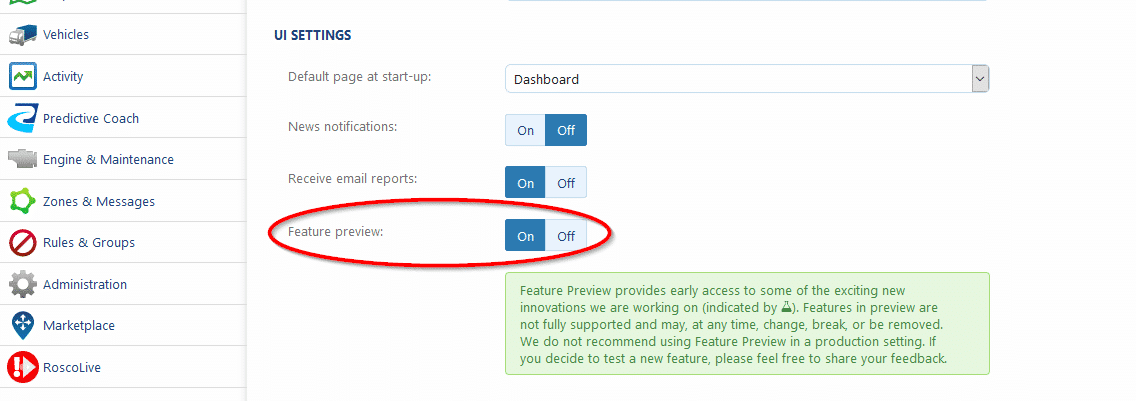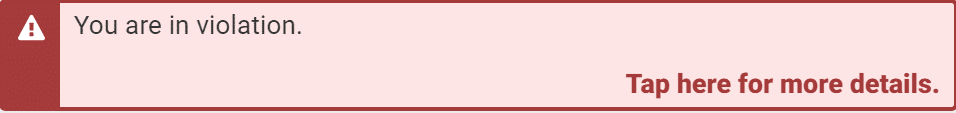Geotab Drive Version 2003 First Look
Remember, to see all of the new features as soon as they are made available, turn on feature preview. Click on your username in the Geotab UI, then click options. Scroll about halfway down the page to UI Settings and click the on button to turn Feature Preview on. Don’t forget to scroll back to the top of the page and save your new setting.
What’s New in Geotab Drive?
Geotab Drive Version 2003 continues to address simplifying the workflow and navigation. There are also a few new notewothy new features, so let’s jump right in.
Availability Notifications are available by default in Geotab Drive 2003.
- Apply the Exempt HOS exemption.
- Monitor remaining rest periods.
- Receive warnings for upcoming and potential violations.
Have you ever needed to know your database name?
Improved message text for interactive prompts
What action needs to be taken by a driver is now more prominently displayed in interactive prompts. For example, for the prompt “You have logs that require action” the instructions “Tap here to review” will also be displayed alongside in bold text as a shortcut to whatever needs attention.
Improved logout workflow
To get drivers into the App and on the road faster, the logout/login workflow has been streamlined. Currently, drivers are asked to change their status to OFF or ON when logging out of the App. They were also asked to verify logs the next time they logged in. For most drivers however, the only verification required was their OFF/ON status from the previous logout. Now, the logout feature will automatically verify the ON/OFF status and prompt log verification before log out, shortening the process and simplifying the workflow.