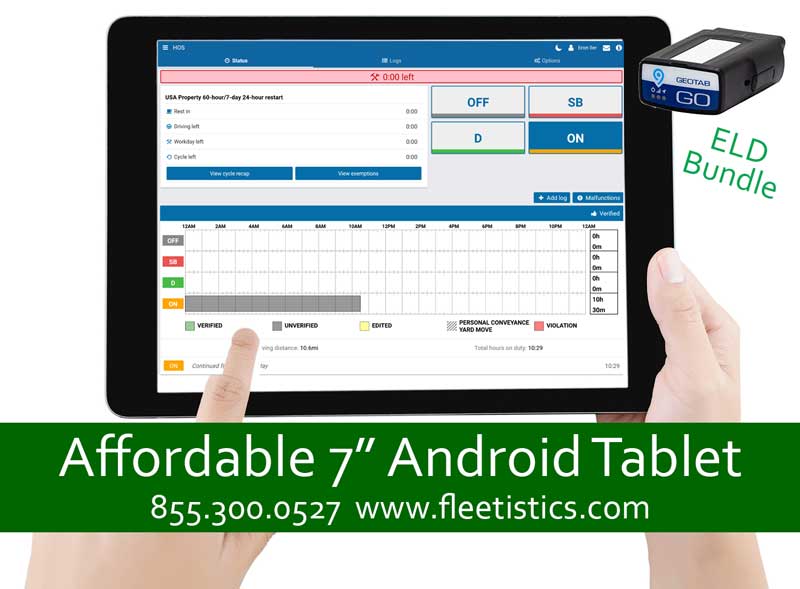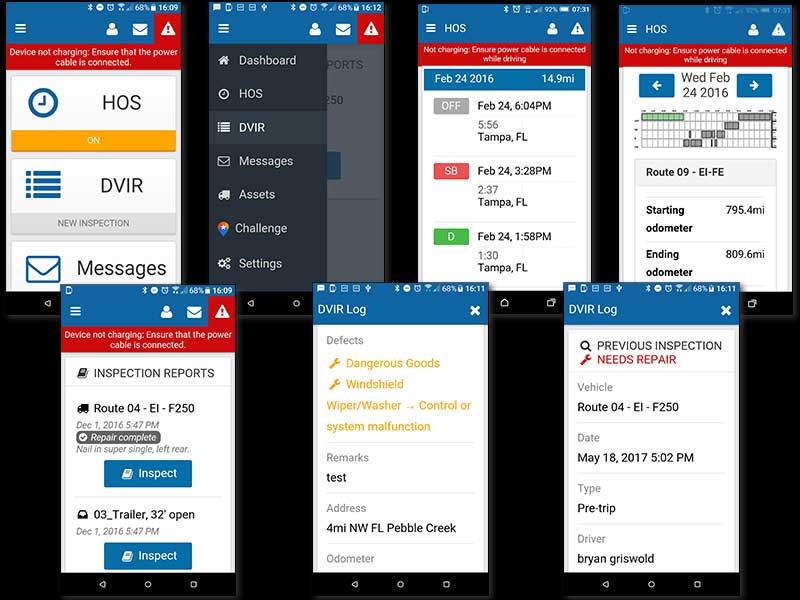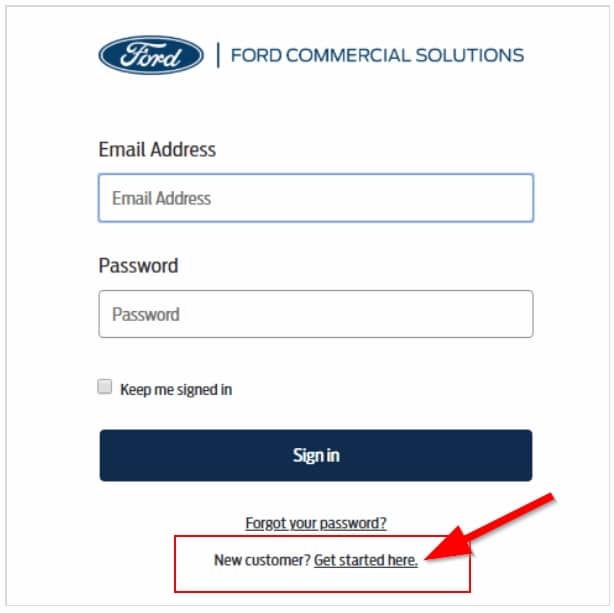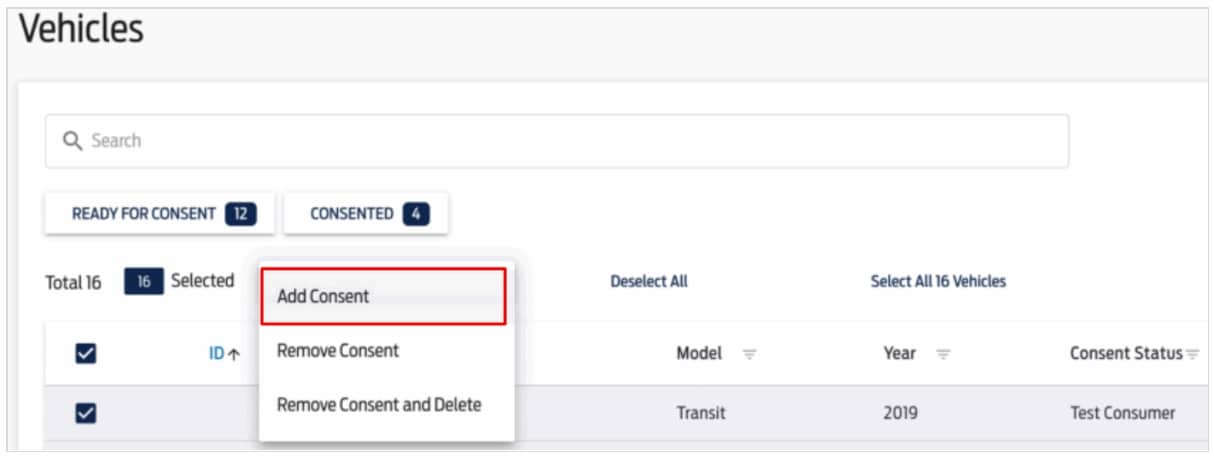Securing Trailer Cargo For Safety
Unsecured or poorly secured trailer cargo is fairly common on the road. We all see painting vans with a half dozen ladders on the roof, a mattress on top of the car or a carpet hanging out the back doors. Often the body rubs the wheels due to being overloaded. By all means if you want to be pulled over, attract attention to yourself by being this guy. Anyone can be pulled over for being unsafe but the more obvious you are about doing a great job securing your cargo, the less likely you are to get pulled over.
Calculating Working Load Requirements
One of the most interesting aspects of securing cargo is calculating the number of straps and the working limit of each. This is covered in the video below but the general rule of thumb is that the straps have to be rated for 50% of the load weight. For example, you have an 8,000 lbs backhoe, your straps or chains need to be rated for 4,000 lbs. You need one in the front and one in the rear. If the cargo is over 10,000 lbs, you must strap all four corners for a working load limit of 50% or higher.
One thing that I learned, and not until watching the video for the second time, is critically important. If your strap loops around the equipment, the strap rating is cut in half. Why? The video doesn’t say but it likely has to do with how the strap was tested and that angles on the equipment may cut into the strap under extreme loads.
What looks to be a smooth rounded edge may decrease the strap strength by 40% when 2,000 lbs of pressure is applied. Consequently if you have to have 4,000 lbs in straps and each strap is rated for 2,000 lbs, if you wrap around the equipment and do not use the hooks, your straps are considered to be only 50% of the listed 2,000 lbs working load. To compensate you will need four 2,000 lbs straps which are considered 1,000 lbs each to get the 4,000 total, or 50% of the 8,000 lbs.
Securing Accessories Or Implements On Your Equipment
Often times trailer cargo includes equipment with a boom, grapple, mower or other implements that attach to the equipment. Implements require a separate conversation to ensure they are also secured. There are two ways to secure an implement.
- Utilize a factory locking mechanism
- Use straps or chains
A factory locking mechanism includes a pin or spring loaded locking handle that keeps the implement in place. These generally are designed for transporting the equipment with the implement attached. As a rule of thumb, if in doubt strap it down. Additionally, if a DOT officer can easily see you have taken the extra steps to secure your load, he/she will likely opt to pull over the truck next to you that did not take great care to be safe.
Securing Trailer Cargo Checklist
- The better it looks, the less likely you are to get stopped. If it looks good, odds are you already did a good job.
- Straps or chains are sufficient
- Under 10,000 lbs, 1 strap in front and 1 in the rear
- Over 10,001 lbs, strap the 4 corners
- Secure cargo if it will impact the vehicle handling during an emergency maneuver or routine driving
- Leave the load rating labels on the straps
- Teach your drivers how to calculate the needed straps or chains based on cargo weight
- Secure to immovable components, like the frame, not a brush grill
- When in doubt, add more straps
- Don’t overload the axles and tire max working load
Check the rules and regulations in the state you operate in and FMCSA for complete details.
Check out our other blogs on: