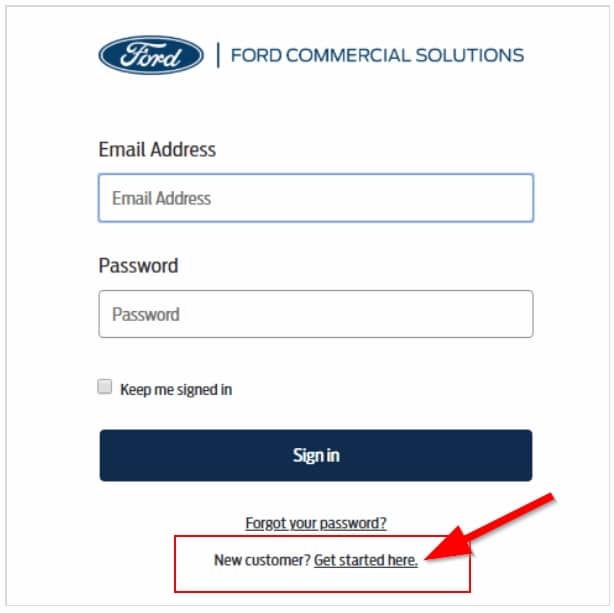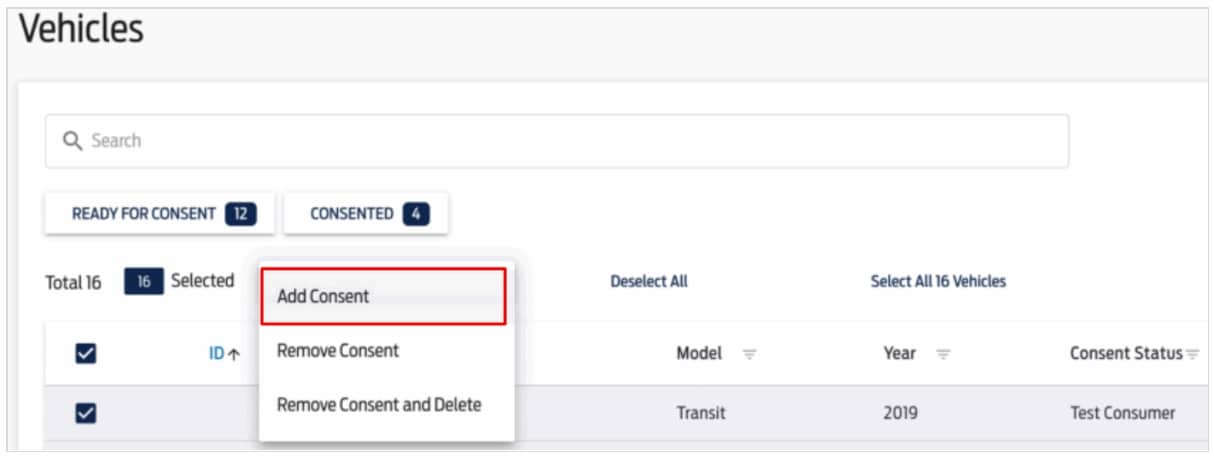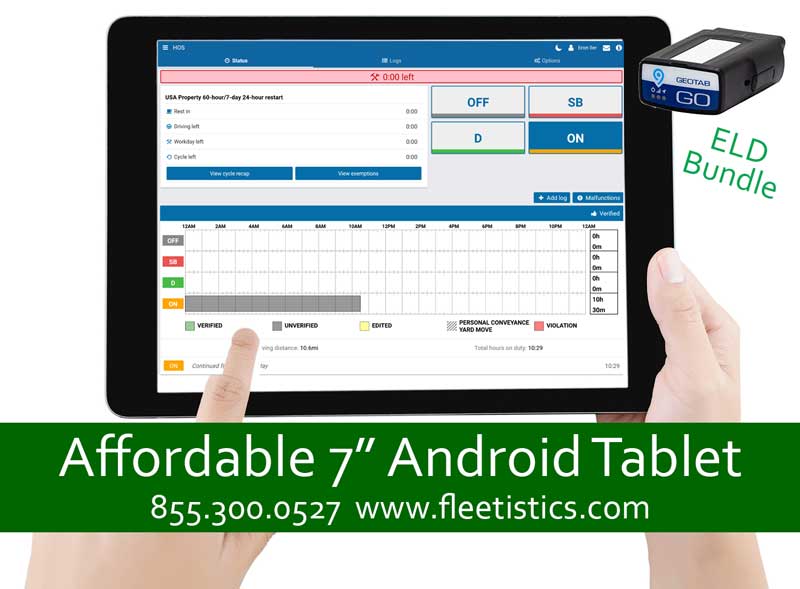Ford - Geotab Partnership
Understanding Ford integrated telematics
Ford OEM Telematics Program Overview
Ford OEM Telematics leverages a GPS tracking device that comes as standard equipment on new Ford vehicles. Ford, like other OEMs are installing a telematics solution in vehicle prior to delivery. Geotab is establishing relationships with Ford and other OEMs to put the telematics data into the Geotab platform. Geotab is relying on companies like Fleetistics to implement and support fleet customers with either the OEM or Geotab GO device.
In this article we explain the pros and the cons of the OEM approach as well as the Geotab GO device approach. Fleetistics’ mission is to help customers select the best option for their fleet situation without preference or bias.
Who Is Eligible?
There are only a few requirements and if you have additional questions contact Fleetistics at
877-467-0326.
- FIN code issued to fleet operator after fleetaccount.ford.com account is setup
- Purchase 5 or more Ford vehicles at once
- Have more than 15 commercial fleet vehicles in service from any manufacturer. Vehicles on blocks do not count.
- Vehicles purchased Q3-Q4 2019 or 2020 with pre-installed telematics
Current Fleet Vehicles
- Contact Fleetistics and express your interest in Ford OEM Telematics and an account manager will be assigned to walk you through the process and review the pros and cons to both approaches.
- Send a list of VINs and FIN to Fleetistics.
- Complete the Fleetistics order.
- Fleetistics sets up Geotab account.
New Fleet Vehicles
- Contact Fleetistics and express your interest in Ford OEM Telematics and an account manager will be assigned to walk you throgh the process and review the pros and cons to both approaches.
- Create and setup your Ford account. https://www.fleet.ford.com/get-started/
- Send a list of VINs and FIN to Fleetistics.
- Complete the Fleetistics order.
- Fleetistics sets up Geotab account.
1. Q: What is the contract term?
A: It ranges from month-to-month to several years depending on customer selected options.
2. Q: What if I have a mixed fleet?
A: A Geotab GO device can be used on any vehicle or asset that does not have an OEM telematics device
installed.
3. Q: What about asset tracking?
A: It is not part of the program but Fleetistics can handle that with a Geotab device.
4. Q: Who will bill me for service?
A: Fleetistics handles all telematics services
5. Q: Is there a fee for the installation or GPS unit?
A: No. There is a small setup & implementation fee per vehicle.
6. Q: Who do I call if I have an issue?
A: Fleetistics 877-467-0326
7. Q: Can I see the rest of my fleet in the Geotab portal?
A: Yes. Ford data is integrated into your current Geotab portal.
8. Q: How long does the process take?
A: 1-2 weeks under normal conditions and if everyone works together.
9. Q: What other manufacturers is Geotab integrated with?
A: Currently Ford, GM, Volvo, Mac and John Deere. More are in development.
10: Q:
A:
11. Q:
A:
To get started with Ford OEM Telematics, go to https://www.fleet.ford.com/get-started/
Select Get Started Here or email (reply in 1-2 business days) the name and email of the first account administrator to fcs1@ford.com
Navigate to the Vehicles menu. Your deal should have the VIN already entered. If not, contact Fleetistics and we will look into it for you. If you create a temporary user for your Fleetistics account manager, the account mananger can go into your account and do the setup for you.
Add vehicles if necessary. If a FIN code was not available at the time of purchase you will see unverified. You must email proof of ownership to Ford Customer Service (3-7 day turnaround).
Select the vehicles you want to activate telematics service on and choose Add Consent.
Select Geotab as the telematics service provider.
Send a list of VINs which have consent to your Fleetistics account manager so they can be added to your Geotab account. If you are a new customer an account will be created and you will be contacted to schedule training. The login page can be found at old.fleetistics.com/login
Ask your account manager about logging in with Active Directory , dash cams or tablets.
Features
- Service plans
- Integration, 3rd parties
- Accident data
- Activation/Setup
- AEMP 2.0
- APIs
- Asset tracking
- Battery on crank
- Battery monitoring
- Cell carrier options
- Check engine light
- Driver Feedback Buzzer
- Driver ID
- DTC
- ELD service
- Electric vehicles
- Engine Hrs
- Fuel
- Harsh driving
- Installation
- Memory Out of Coverage
- Modular harness, IOX
- Vehicle Manufacturer
- Move GPS device to next vehicle
- Odometer
- Roadside assistance
- Season service
- Update rate
- Track Resolution
- Warranty, Lifetime
Ford
- Base (LITE) & Pro
- Limited
- No
- Yes
- No
- No
- No
- No
- No
- AT&T
- No
- No
- No
- Yes
- No
- No
- Yes
- Yes
- Forward, backward
- None
- 8 hrs
- No
- Ford only
- No
- No
- No
- Yes, limited
- 30 seconds
- 30 seconds
- Matches vehicle
Geotab
- Base, Compliance, Pro, ProPlus
- Yes, 200+
- Yes
- No with GO device
- Yes
- Yes
- Yes
- AT&T, VZN, T-Mo
- Yes
- Yes, heartbeat
- Yes
- Yes
- Yes
- Yes
- Yes
- Yes
- Yes
- Yes
- Yes, all directions
- Yes, OBD port
- Yes – J-Bus, OBD, CAT, etc.
- 30,000+ logs (weeks)
- Any
- Yes
- Virtual and Vehicle
- Yes, ProPlus
- Optional
- As needed. 10 to 300 sec
- 1 sec
- Limited lifetime
Features listed include many optional services that require additional fees. The lists are to demonstrate the general capability and flexibility of each platform. Contact a consultant for more details. 855.300.0527
Fleet Management Solutions