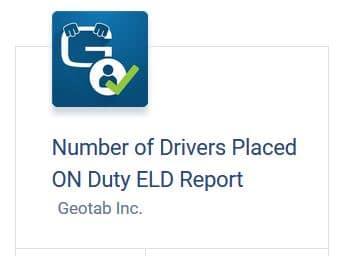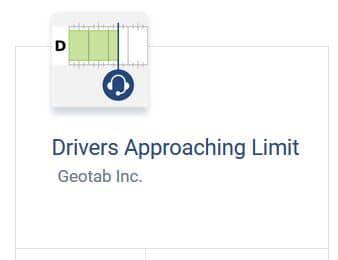Geotab Drive with ELD Reporting – Free Marketplace Tools
Geotab Drive makes ELD compliance easy, but many users miss the free add-ins and reports that truly simplify a fleet manager’s life. In this post, we present the options that we feel are “Must Have” applications for our clients. Everything shown can be downloaded or directly installed in your system from the Geotab Marketplace. Just click on “Marketplace” at the bottom of your main menu and open up a world of possibilities.
ELD Services – Settings Validator Add-In
There is a multitude of settings and entry fields presented to you when initially setting up your ELD drivers. When drivers begin to use the system, all of the static information that must be included in their RODS is pulled from these entries. Thus, if the driver’s license issuing state was not completed when the driver was created in the system, it will not show up on a compliance print when generated. Unfortunately, when this happens at a roadside inspection, you have likely ruined your driver’s day. Using this add-in assures that all required information is accessible to the Geotab Drive app, and compliance prints or RODS transferred to FMCSA will include all required information.
The ELD Settings Validator is a free add-in for Geotab. It identifies missing driver data and links you right to the form to correct the ommissions. Fields marked with an X are an indication that information is missing for that field. Select the information icon on the right-hand side for quick access to the driver’s User Settings. Simply fill in the missing information and select Save at the top of the screen. Drivers that are not missing information will not be displayed, only entries that need to be corrected.
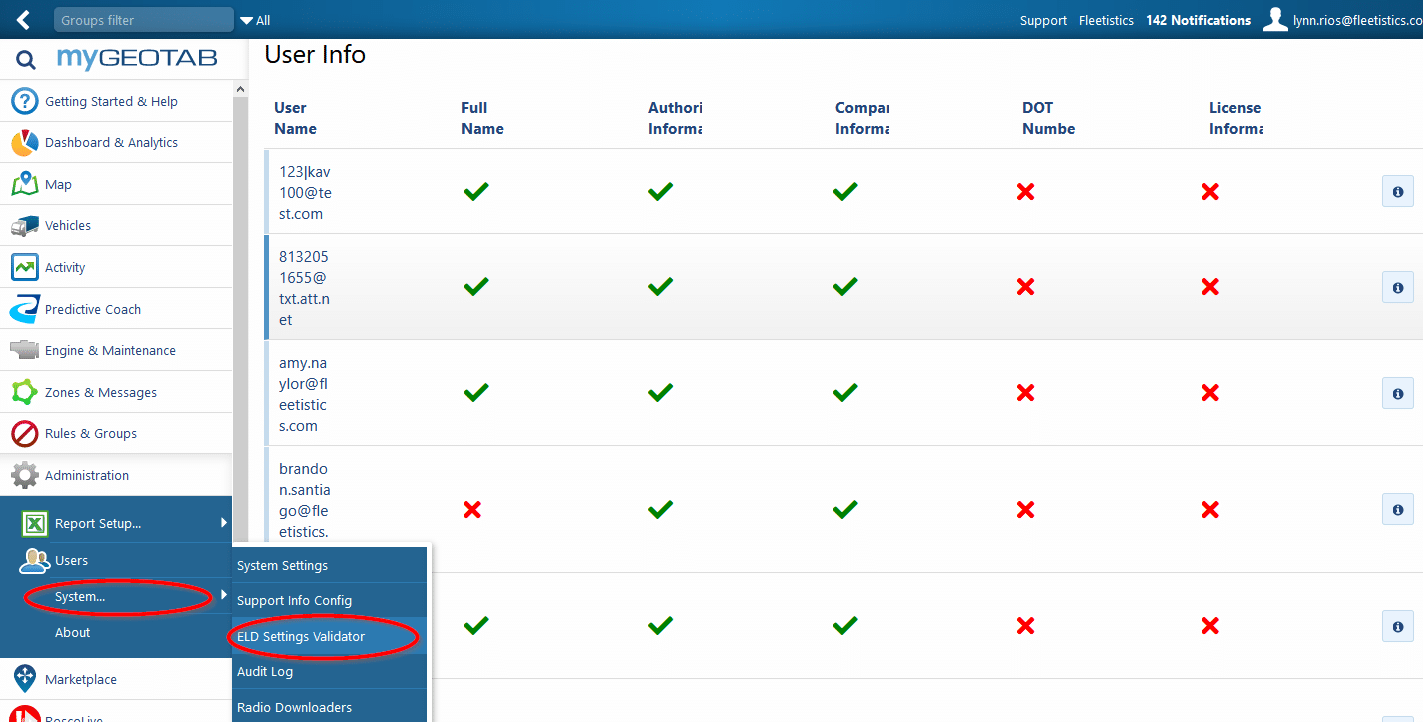
ELD Add-In – Driver Access to
Support Help Desk
The ELD Information Add-In provides instant, driver-friendly access to the Reseller Support Help desk. View the latest ELD information documents that are required during a roadside inspection in accordance with ?395.22 (h), or stream the latest How-to videos for Geotab Drive. Please note that this add-in is currently only available for mobile devices running on Android.
With this add-in installed in your Geotab system, all drivers will see the add-in populated on their HOS Dashboard. The step by step instructions for using Geotab Drive are contained in the Data Transfer Guide, ELD Manual, and Data & Diagnostics ELD Malfunction Sheet Guide. All are launched right from the app in a single click. Most importantly, these are the documents required to be kept in the cab under the FMCSA regulations. By linking to the electronic documents you know you always have the latest version.
Workflow documents for HOS and DVIR are also available anytime a quick refresher is needed. Alternately, for drivers that prefer video learning, a playlist of video training is also linked to the app. The linked documents and videos are updated when changes are made to the app, so the latest information is always available to the driver.
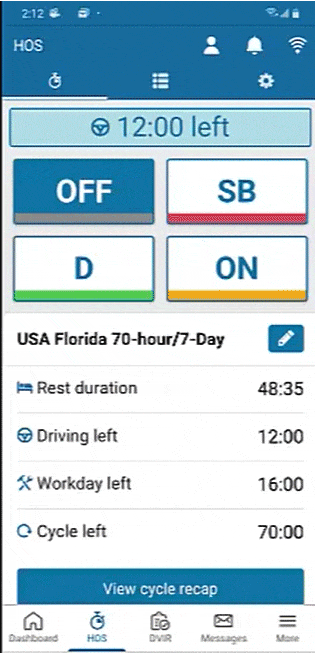
Want Custom HOS Reports? Here’s a dozen to choose from!
Just download the report from the Marketplace and upload it to your database to get the most out of Geotab Drive.