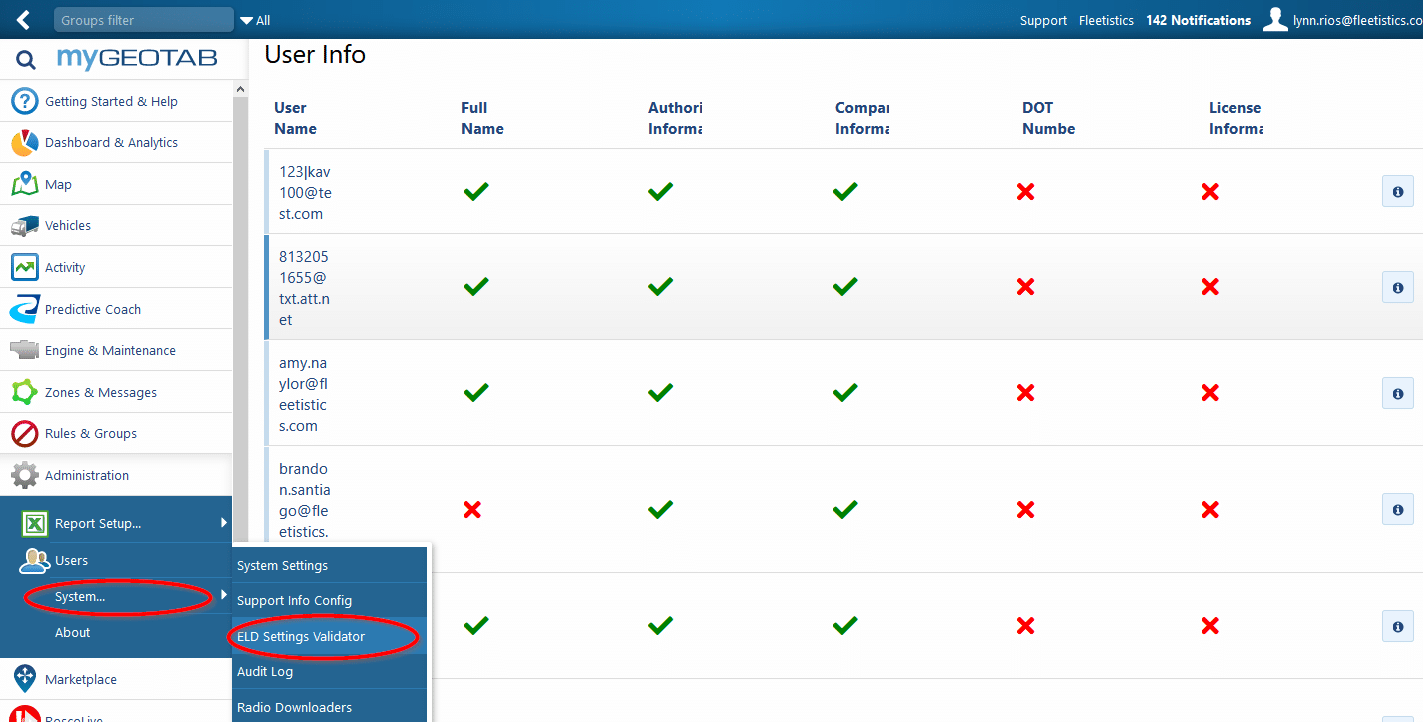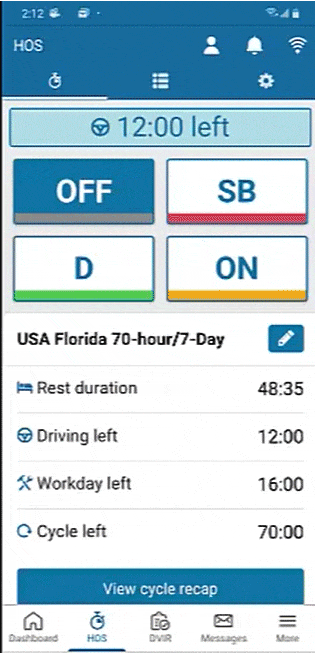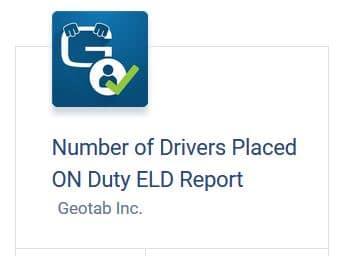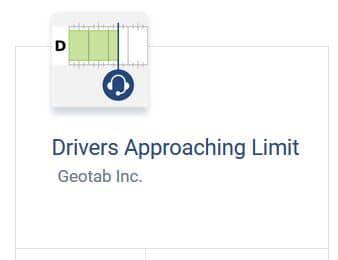Driver Feedback to Create Positive Change
Using Feedback to Create Positive Change is Nothing New
From our perspective, that is what fleet tracking is for. Using feedback to create positive change in fleets and drivers is what we are all about. Feedback from devices changes driving habits. It has evolved from simple beeping when exceptions are triggered, to spoken coaching prompts using hardware, artificial intelligence, and integrated apps. In the same way, using feedback from employees is a great way to create positive change in your organization.

Feedback is Critical to Improving Performance
You can’t fix it if you don’t know what’s broken. Just as your GPS tracking system tells you where the fleet needs attention, constructive driver feedback points out what areas in your business need attention. In the old days, a suggestion box was enough. In today’s environment that is just not enough. With so many complex procedures and processes in place, employee feedback is critical.
Management that listens to what employees are saying continually improves how business gets done. As an example, we recently looked at our own order processing. We noticed a checklist that we created for every order duplicated information that was already in our new order notification emails. We did it just because that it how order processing had always been done. Certainly the notification email in place of the checklist to initiate order processing will streamline the process and save us all time.
Encouraging Constructive Feedback
Ultimately, drivers need to feel that their feedback is wanted and welcomed. Encouraging employee feedback based on specific goals is one way to get them to open up. Another good way to start is to ask for suggestions. Simple surveys or a form for employees to respond after a review can begin to create a culture where drivers feel their views and suggestions are valued. Similarly incentives for the best suggestions often encourage a dialogue.
Once the feedback begins, don’t take criticism personally. Without a doubt you need to know what things look like from the employee perspective to be an effective manager. For that reason you must be willing to receive criticism with an open mind. As an example, employees may say they are being faulted for speeding events they can’t avoid and feel management is too hard on them for it. They could be right. You can’t legitimately fault an employee for speeding or for not completing all of his stops on a route that cannot be reasonably completed at the posted speed limit.
It may be time for your organization to consider a routing and scheduling application to better plan and optimize your routes. With route optimization you can also save on fuel and maintenance while providing improved customer service. Ask us about our free assessment tool that can analyze your current routes and project your return on investment.
Giving and Receiving Effective Feedback
Certainly we are not the experts on this subject, but there is a lot of good information to be found on the web. We have shared a few of them below.
“Receiving Constructive Feedback From Your Employees”
Recently published on Impraise blog. It has a lot of good suggestions on how to encourage employees to open up and respond in a way that keeps the feedback coming.
“Feedback is Critical to Improving Performance”
The U.S. Office of Personnel Management (OPM) serves as the chief human resources agency and personnel policy manager for the Federal Government. They have also posted on the subject.
Roadrunner Freight Featured on American Trucker
Most interesting to our readers are probably the results achieved by Roadrunner Freight. Roadrunner intentionally solicited and is making changes based on driver feedback in an effort to eliminate turnover and increase driver retention. This prompted what they call a major cultural overhaul. You can read all about it here on American Trucker.





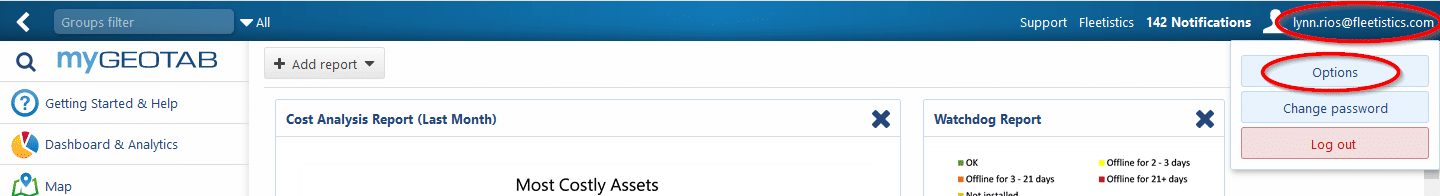
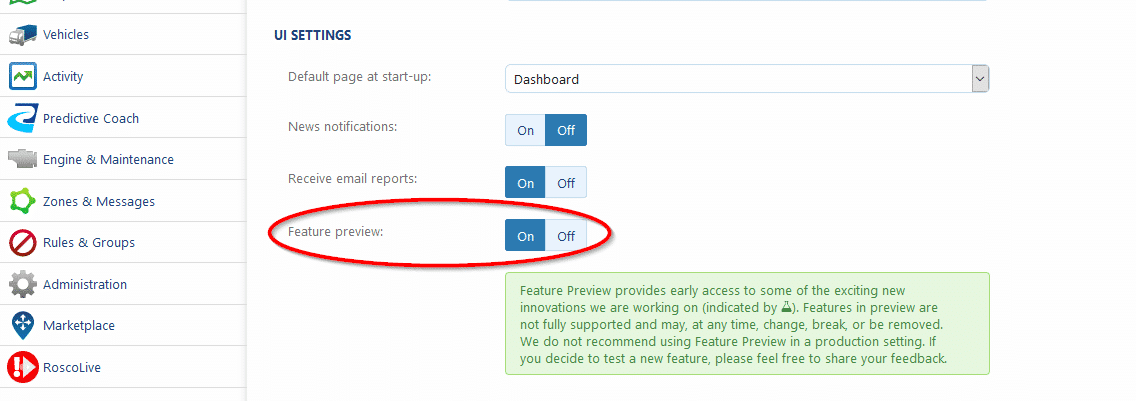
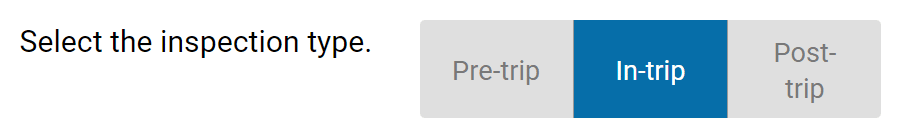
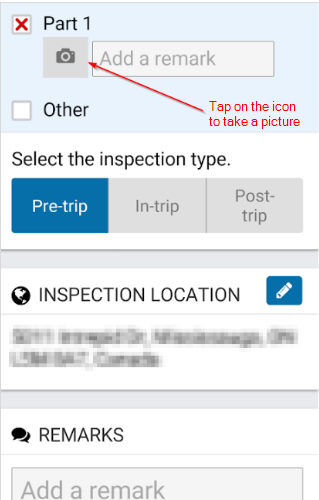
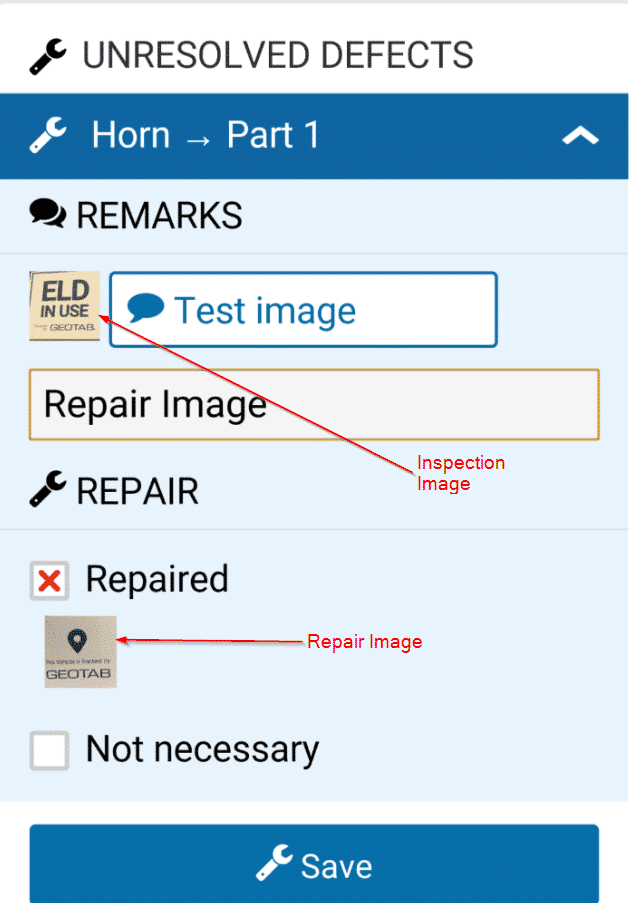
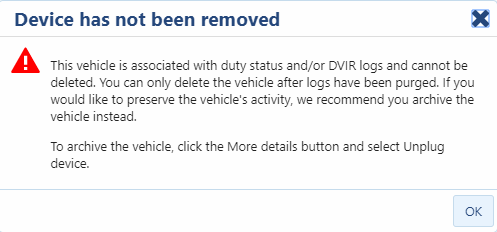
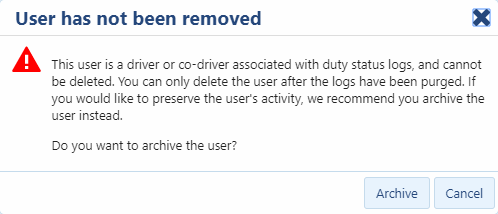
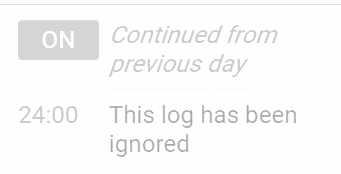
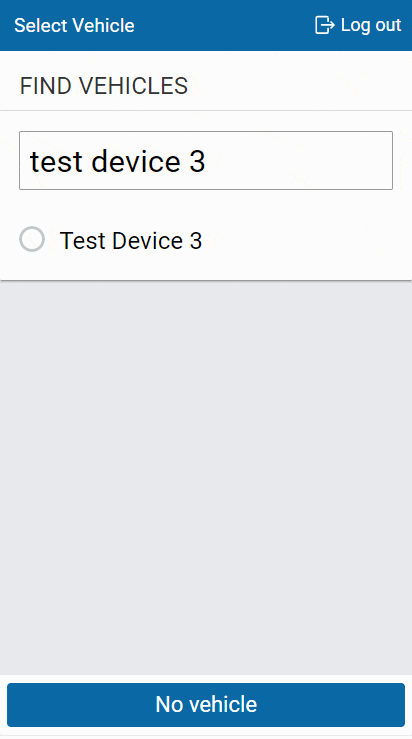
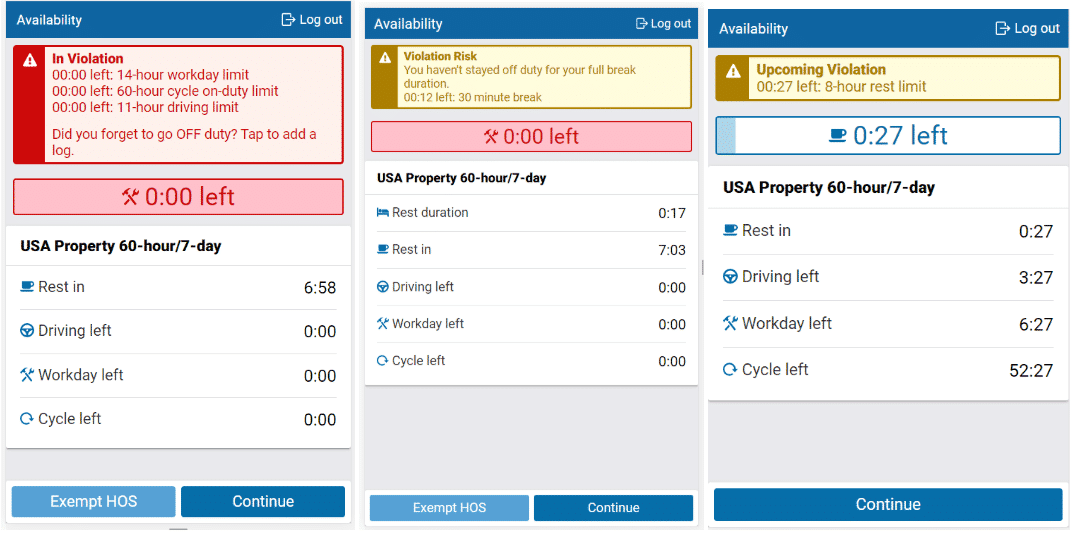
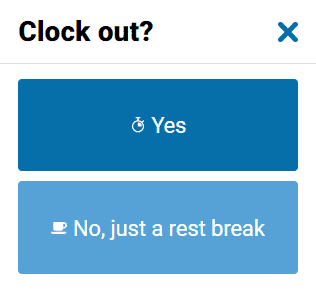
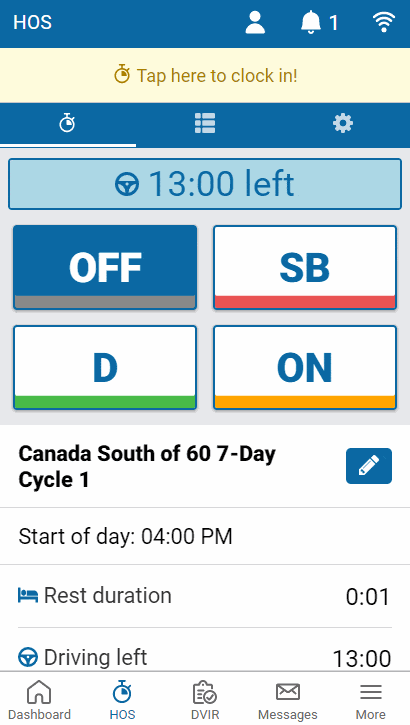
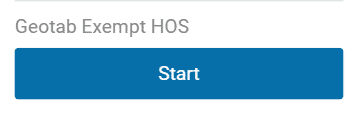
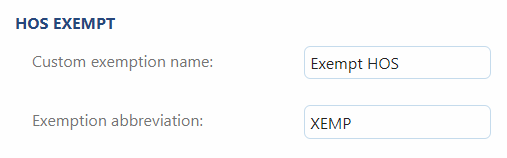
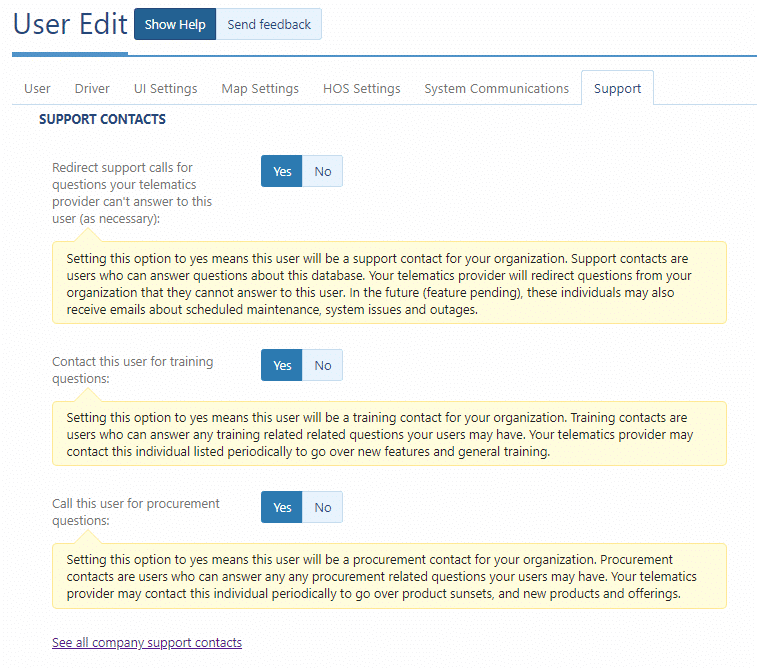
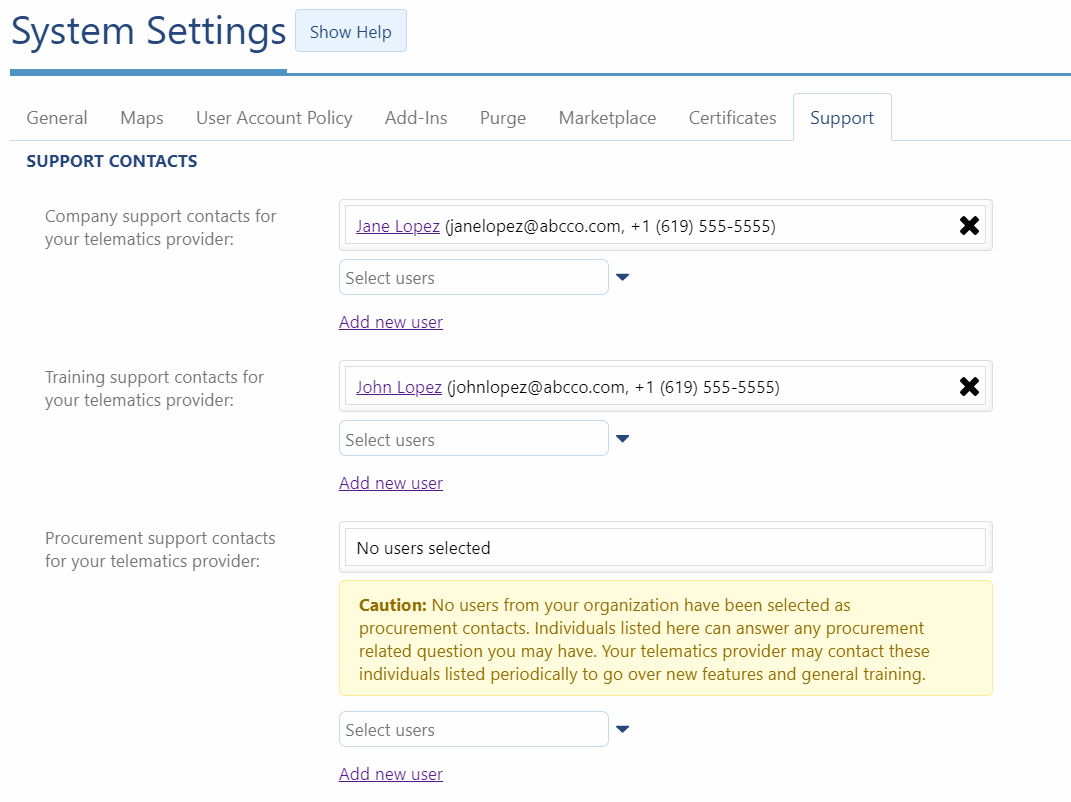
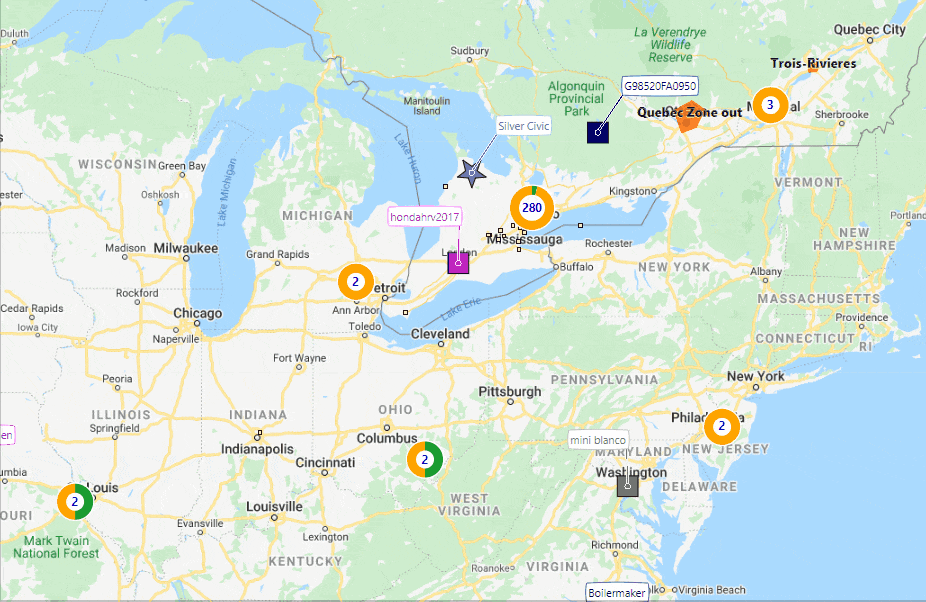
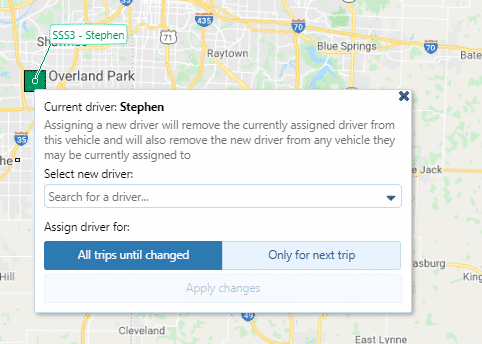 The live Map now displays new drivers as soon as they are assigned to a vehicle. Previously, new drivers were only updated when the next trip occurred. Also, the pop up window for assigning a driver is now much clearer to understand.
The live Map now displays new drivers as soon as they are assigned to a vehicle. Previously, new drivers were only updated when the next trip occurred. Also, the pop up window for assigning a driver is now much clearer to understand.