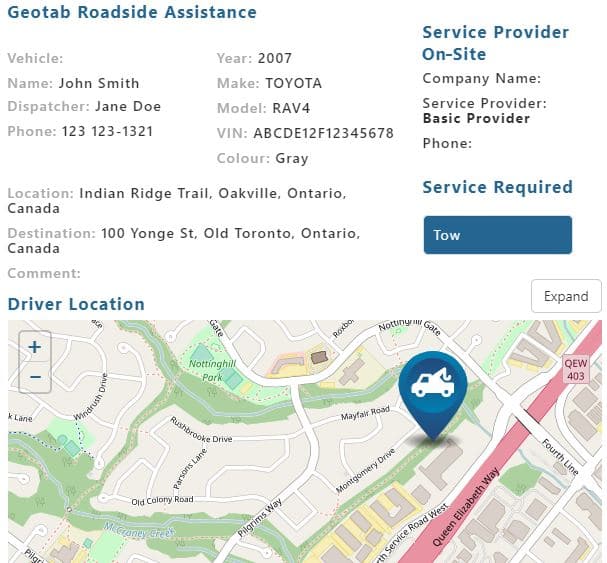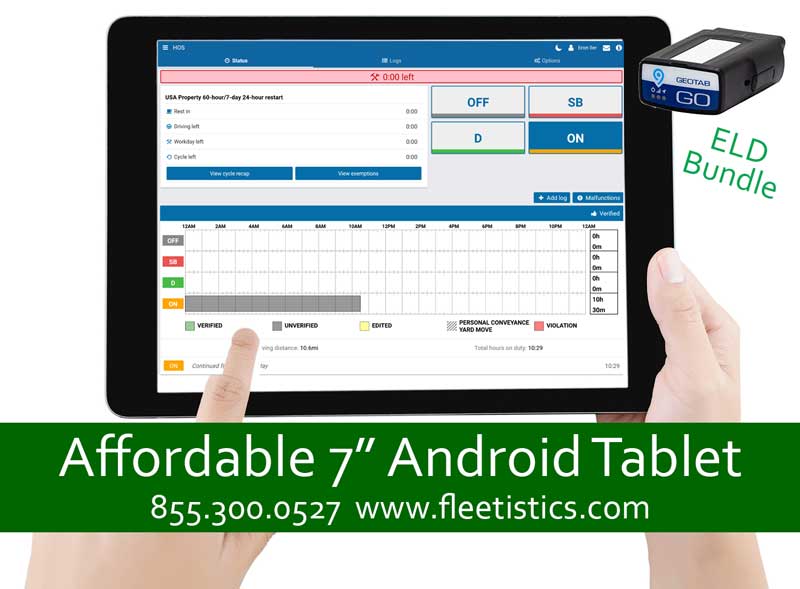Roadside Assistance Add-In For Geotab Fleet Tracking
If you use Geotab for your GPS fleet tracking needs, you could be missing out on a pretty attractive perk. By subscribing to the Pro Plus service level you are qualified to use the Geotab Roadside add-in free of charge for light-duty vehicles. As a general rule, light-duty is any motor vehicle with GVWR of under 10,000 lbs. Full details are found in the Roadside add-in User Guide.
Just go to the marketplace and install it in your database. Your drivers can then install the app on their mobile devices.
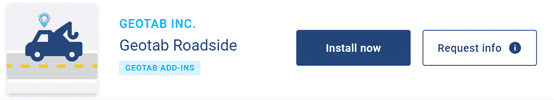
The Geotab roadside add-in is a simple solution for requesting help. Use it to call for service when a fleet vehicle breaks down or has other common roadside issues. Now there is no need to take another driver out of service to assist.
The most important thing to understand about Geotab Roadside Assistance is that service must be requested using the mobile app. Using the app assures easy approval, notification of dispatch, and automated updates between driver and service provider. For that reason, ALL requests must be made via the Geotab Roadside app. The app does the work to confirm the eligibility of the vehicle. It then communicates all of the necessary information to the service provider regarding the roadside assistance needed.
Roadside assistance services include towing, flat tire change, lockout service, battery boost, fuel delivery and winching (please see conditions in the guide mentioned). For personal situations other than roadside assistance you can turn to the free PubSafe public safety community app and get help from other app users in your area. Click here to view PubSafe.
What Happens Next?