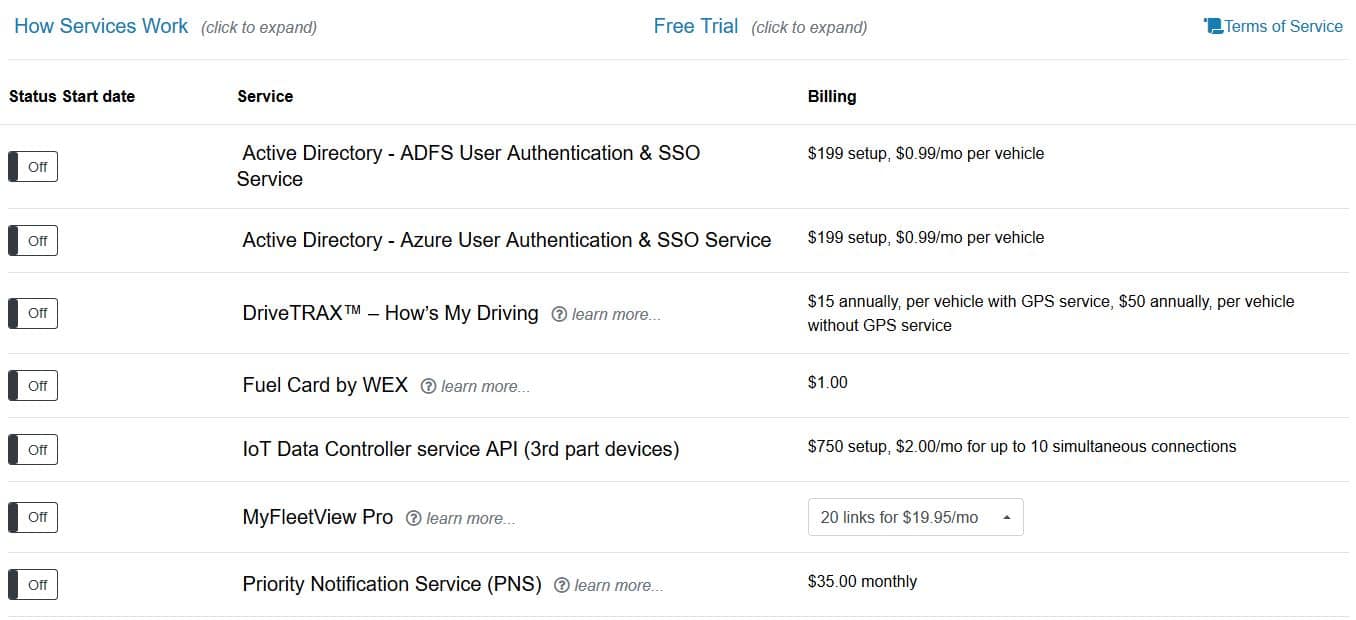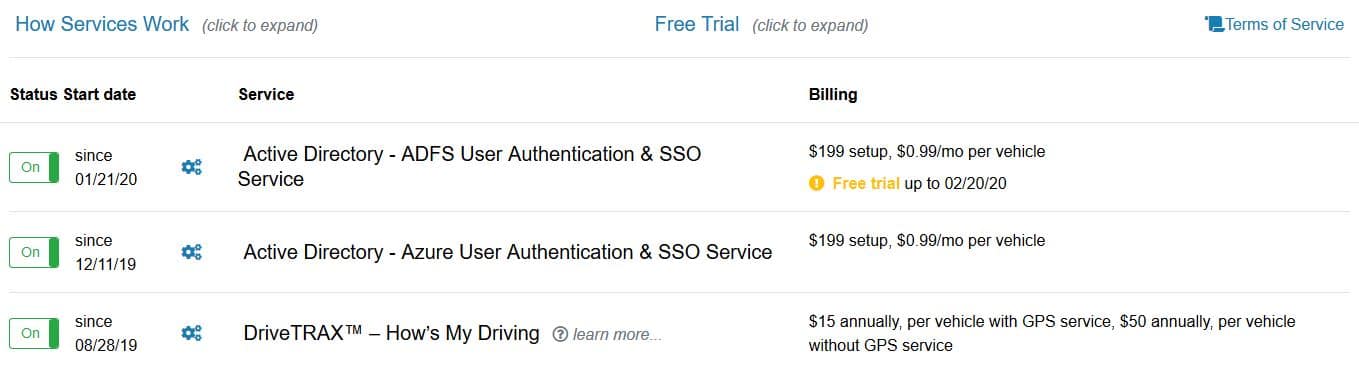Alert Notifications… 3 enough? 6 too many?
One of the things users of GPS tracking systems struggle with is alert notifications. That is what you asked for when you deployed your system because alerts were going to solve a lot of problems. The plan was to be on top of everything going on. Soon after you deployed, your cell phone was filled with text messages and your email inbox was overloaded. You knew everything that was going on, but could not get anything done, so out of frustration you just turned those alerts off.

Managing by Exception
In contrast, if we create rules to uncover the things we want to know, but we don’t get alerts and we don’t schedule reports, we are not getting the full benefit of the system. Your GPS tracking system was designed to save you time and money, not keep you at a desk reviewing everything everyone did. Managing by exception is key. Filter what should not occur to the top of the pile and use the system to find the details that paint the full picture of those events/
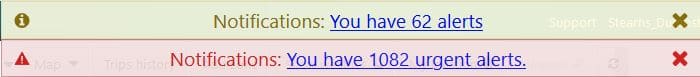
Keeping it Super Simple
The common denominator is simply deciding which events require immediate action when they occur. If you will stop what you are doing to attend to the situation as soon as you know about it, an alert notification is appropriate. Conversely, if it is just more information that isn’t necessary right now, there is no need to send a notification message. You can digest that kind of information when it is more convenient by using scheduled reports. Scheduled reports will get the same information to you. Moreover, it is condensed with all events for all drivers for a day, a week, or a month, allowing you to separate isolated events from trends and bad habits.
What About Critical Alert Notifications?
When critical alerts are necessary, even 24/7, consider subscribing to Fleetistics Priority Notification Service. PNS uses a round-robin notification process to alert key individuals of critical issues. This occurs outside the noise of the standard GPS service information. Notifications are sent via SMS and then a digital voice call. First, they are sent to the primary person responsible for critical issues. Then, if that person is unavailable due to travel, vacation, cellular coverage, or whatever, the next contact on your list is notified. By including multiple people in the notification process, others are automatically notified when the primary is unavailable. Sign up for a 30-day trial if PNS sounds right for you.
Try Priority Notification Service, or any MyFleetistics service free for 30 days. No contracts! It’s easy, just log into MyFleetistics and go to:
MyFleetistics > Account > Administer Services
Click the button to turn on the service you want. Most services come with a 30-day free trial. Once the service is enabled the free trial automatically begins. The setup fee (if applicable) and monthly service will automatically begin billing after the trial ends, unless you switch the service off using the same button you used to turn it on. Once services are activated your panel will look like this: