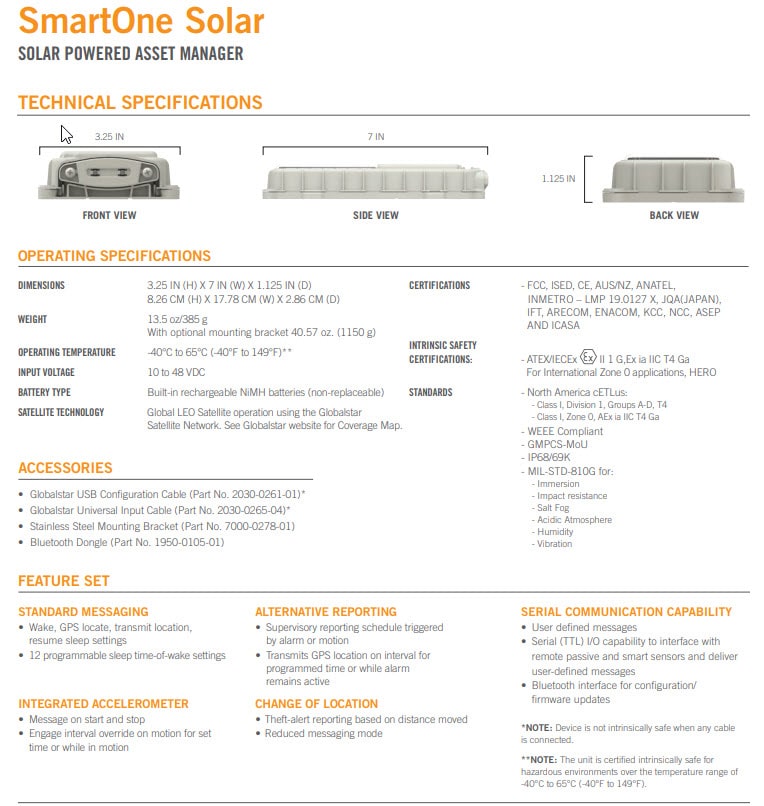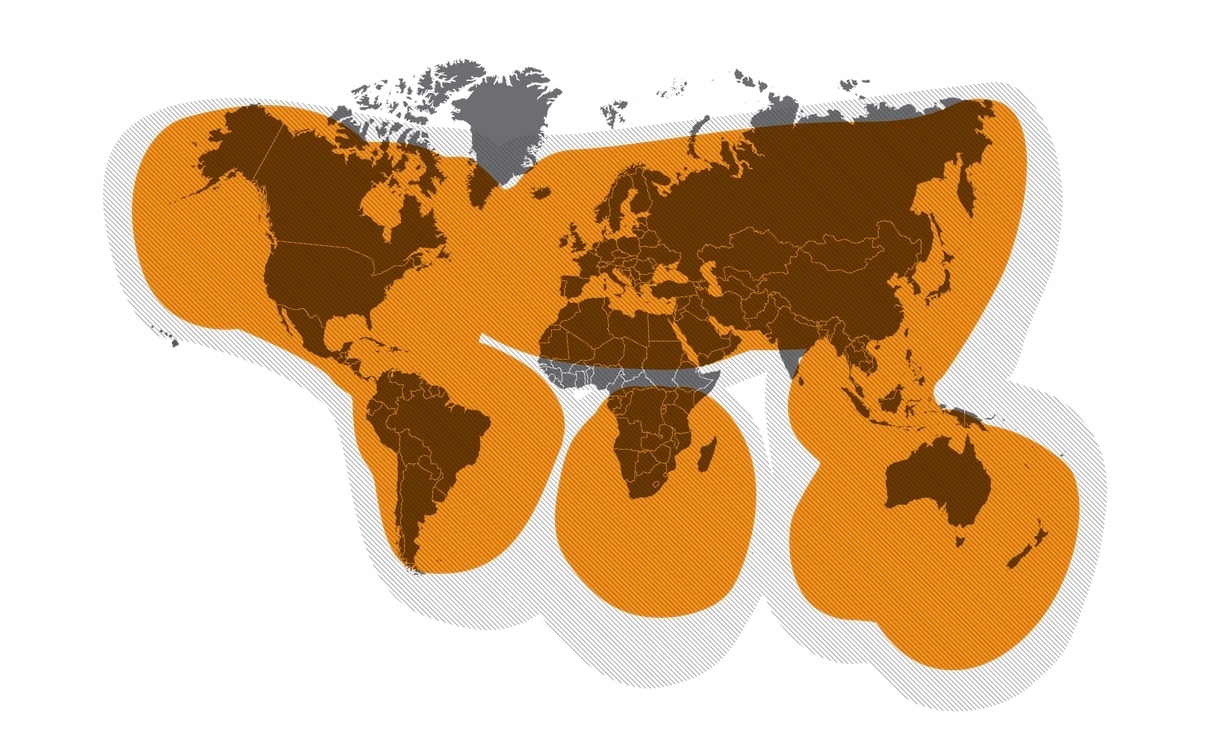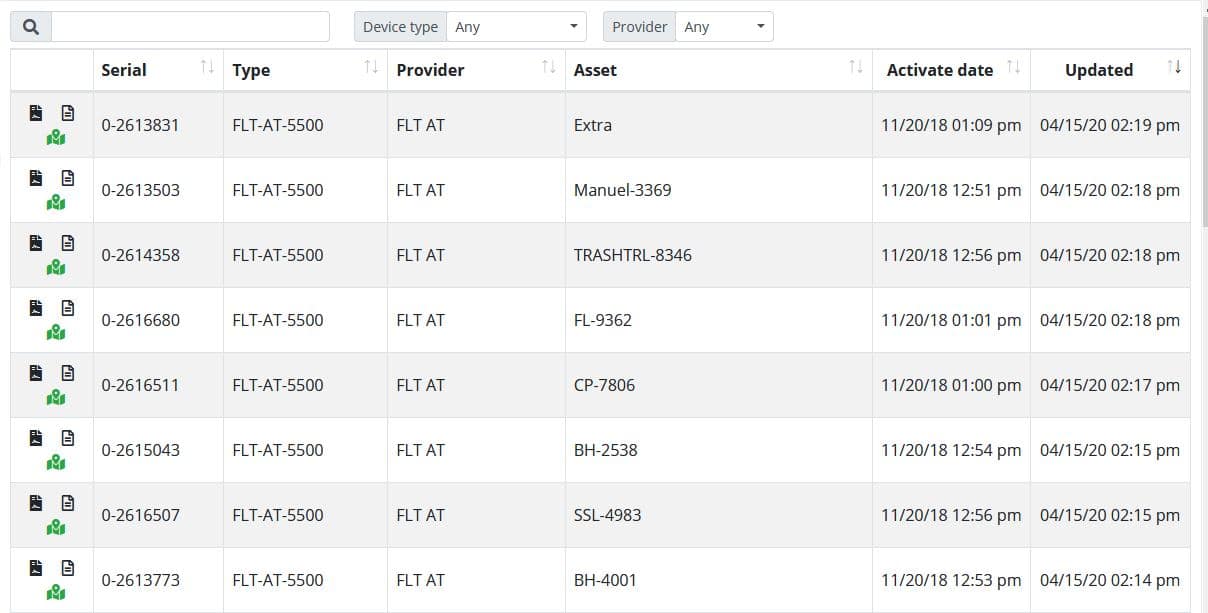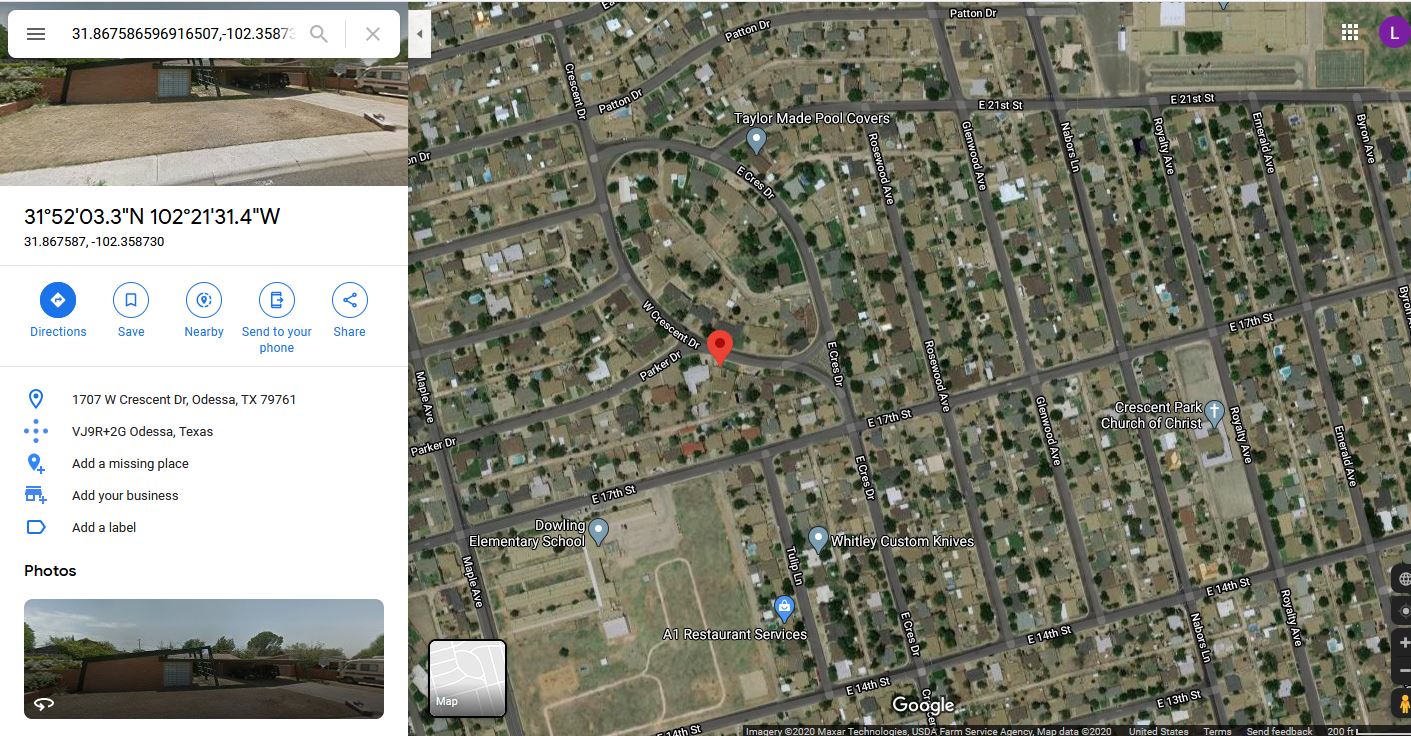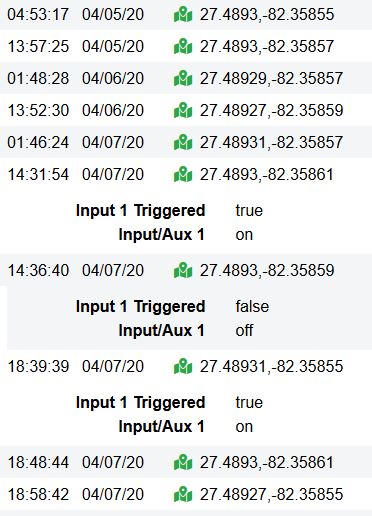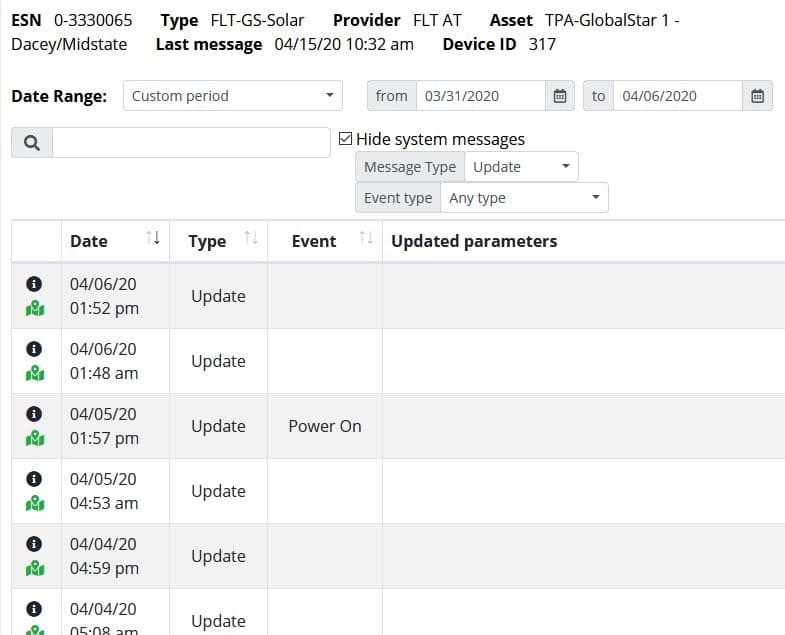Next Generation Asset Manager
The SmartOne Solar is as unique as it is rugged. This trailer tracker can be used in most areas around the globe because it uses satellite communication, not cellular.
With solar power charging, this asset tracker can be used on barges, cargo containers, trailers, tanks, trains, ATVs and just about anything that is going to be operating in the most remote open areas.
Trailer Tracking Applications
-
Long-term unpowered applications. Up to 10 years!
-
No wasting time or wages replacing batteries
-
Wired option with solar backup
-
IP-68 weatherproof rating
-
Mil Spec & Intrinsically Safe
-
Satellite communication for global coverage

10-Year Field Life!
10-Year Field Life!



Solar Trailer Tracking Battery Charger
This asset tracker utilizes a high efficiency solar panel to charge and maximize the operating life of the internal Lithium-ion battery. Customers who require infrequent data for location, health and monitoring of their remote assets can be assured it will provide more frequent data for longer periods compared with other trailer tracking devices in the market today.
Geotab Integration
The data from the trailer tracker can be inserted into the Geotab platform for an additional fee. All GPS tracked assets are consolidated on the MyFleetView map with their last known location for quick and convenient viewing.
- Rugged and Reliable
- Affordable service
- Solar-powered or wired
- Quick and easy installation requires no harnesses, external power or external antennas
- 3 configurations available
- Wide range of reporting capabilities including;
-
- GPS Location reporting in 4 modes
- Geofencing with configurable range setting
- Stationary or in-motion reporting
- Reduced messaging & theft recovery modes
- Receives and transmits data from external sensors
- Two dry contact or wetted-voltage inputs available to manage engine run time, tank level or various alarm inputs
DIMENSIONS
- 3.25 IN (H) X 7 IN (W) X 1.125 IN (D)
- 8.26 CM (H) X 17.78 CM (W) X 2.86 CM (D)
WEIGHT
- 13.5 oz/385 g
- With optional mounting bracket 40.57 oz. (1150 g)
OPERATING TEMPERATURE
- -40 to +85 C
INPUT VOLTAGE
- 10 TO 48 VDC
BATTERY TYPE
- Built-in rechargeable NiMH batteries (non-replaceable)
CERTIFICATIONS & STANDARDS
- FCC, ISED, CE, AUS/NZ, ANATEL
- PENDING: JQA(JAPAN), IFT, INDONESIA
- ATEX/IECEx II 1 G,Ex ia IIC T4 Ga For international Zone 0 applications, HERO
- North America cETLus:
– Class I, Division 1, Groups A-D, T4
– Class I, Zone 0, AEx ia IIC T4 Ga - WEEE Compliant
- GMPCS-MoU
- IP68/69K
- MIL-STD-810G for:
- Immersion
- Impact resistance
- Salt Fog
- Acidic Atmosphere
- Humidity
- Vibration
SMARTONE SOLAR INCLUDES
- 12 different reporting times
- Interval or 24-hour operation mode
- Alternate reporting schedules
- Low battery message
- Motion Sensor/Vibration parameter and scheduling
- Contact closure parameters
- Diagnostic messages
- Include Speed and Heading data in reported motion messages
Essential data displays with easy links to maps.
Simple Location History
Link to Map
Input Trigger (optional)
Messages
SmartOne Configuration Options
Standard Messaging
In Standard Messaging Mode, the SmartOne satellite tracking device reports its position at regular time intervals that are programmed during the configuration process. Standard Messaging Mode can also be configured to utilize the SmartOne’s internal motion/vibration sensor. If enabled, the SmartOne will transmit its position at independently configured regular time intervals when the device is In Motion.Location messages can be programmed to be constant (Interval Messaging) or the device may be configured to use up to 12 different intervals in sequence (Time(s) of Day Messaging). Message intervals can be programmed in one-minute intervals from 35 minutes up to 45 days.
Example of Message Interval: The SmartOne is configured to report once every 24 hours whennot In Motion and every two hours when In Motion. If the SmartOne went into motion at any time of day the Message Interval while In Motion would be every two hours beginning when the SmartOne started moving.
Example of Message-Time(s) of Day: The SmartOne is configured with a message time of dayof 9:00 AM, a second message time of day of 12:00 noon, a third message time of day of 8:00PM and once per hour when In Motion. The SmartOne would transmit three messages a day at the same configured times every day. If the SmartOne went In Motion it would transmit its location message every hour.
SmartOne Solar User Guide v1.2.1 Confidential & Proprietary Information Usage Example: A Company is required to report the GPS locations of their hazardous chemical containers twice a day. Based on this requirement, the Company has two options: set a message interval of every 12 hours, the 12 hour internal begins when the device is powered up or when the configure message times of day are 12:00 noon and 12:00 midnight
Reduced Messaging
SmartOne Solar Satellite Tracking User Guide v1.2.1Confidential & Proprietary Information Usage Example: A Company is required to report the GPS locations of their hazardous chemical containers twice a day. Based on this requirement, the Company has two options: set a message interval of every 12 hours, the 12 hour internal begins when the device is powered up or when the configure message times of day are 12:00 noon and 12:00 midnight.Reduced Messaging Reduced Messaging Mode reduces the cost associated with transmitting messages over Globalstar’s satellite network by sending messages at a minimal message interval when the asset is in a defined area and transmits at a higher message interval when the asset is changing locations. These message intervals are set as part of the configuration process based on the concept that repeated reporting information of the same location, when an asset has not moved from its defined area, is redundant and doesn’t provide addition usable information about its current location. By comparing current and prior position information, the SmartOne determines if its location is changing. The definable area in which the device should remain in Reduced Messaging Mode is called the Change of Location Area and it is a square. When the SmartOne goes outside of the square, its location is considered to be changing or relocating.
Usage Example: A fleet operator owns 1,000 trailers. When the trailer(s) are sitting at a depot they want a location message once a day. They also want a message notification within one hour when a trailer has left a depot. Lastly, they want a location message every three hours when a trailer is moving between depots. Based on this requirement, the fleet operator will need to set the Change of Location Area (size of the depots where the trailers will visit), the message interval while the trailers are inside the Change of Location Area (one per day), the interval at which the SmartOne will check its location while in a State of Vibration and inside the Change of Location Area(one per hour), set the number of messages when the trailer leaves the Change of Location Area (one Change of Location Area Alert Message) and the message interval while the trailers are in transit between depots (every three hours).
Theft Recovery
When the SmartOne is configured to operate in the Theft Recovery Mode, it differentiates between authorized and unauthorized movement of an asset. While the power to the SmartOne is turned off, all movement of the asset is considered authorized. When power is turned on, the SmartOne obtains a position from GPS satellites. The position is used to set the center of the defined Change of Location Area in Theft Alert Mode. While in the Change of Location Area, the SmartOne obtains position fixes at an interval set during configuration. If the SmartOne remains within the Change of Location Area, all movement is considered to be authorized.
Once the SmartOne’s position is outside of the Change of Location Area, it alerts the SmartOne to an unauthorized movement and immediately sends a location message (Change of Location Alert Message). The SmartOne continues to send location messages at a message interval set during the configuration process until the power is turned off or the battery is dead. Usage
Example: A construction company is working on a job site for one year and wants to ensure that their generators and other heavy equipment on site aren’t stolen. The company wants to check the location of their equipment 12 times a day, every 2 hours, to confirm the asset hasn’t been stolen, but only wants a transmitted location message once per day. Based on this requirement, the construction company will need to set the Change of Location Area (size of the job site), the message interval while inside the Change of Location Area (one per day), the interval at which the SmartOnewill check its location while in a State of Vibration and within the Change of Location Area (every twohours) and the message interval if the asset is outside the Change of Location Area.
Contact Fleetistics
Ask about testing a fleet monitoring service