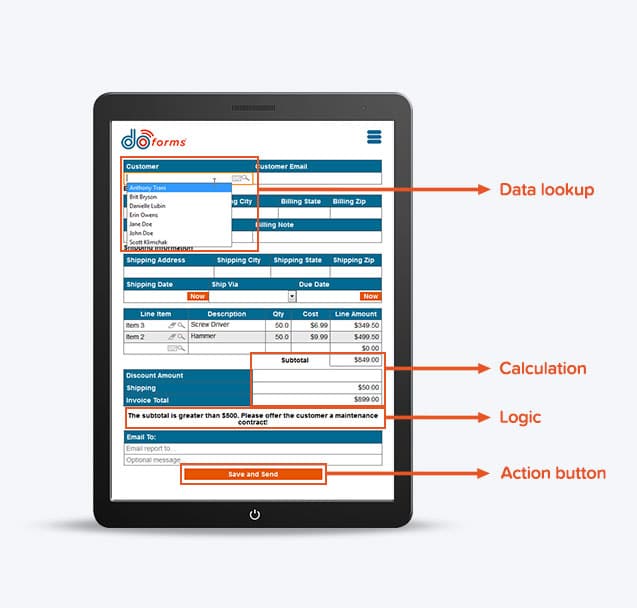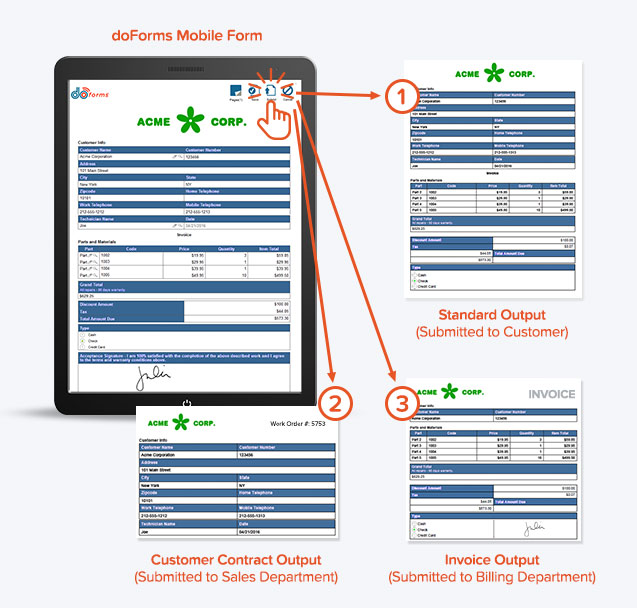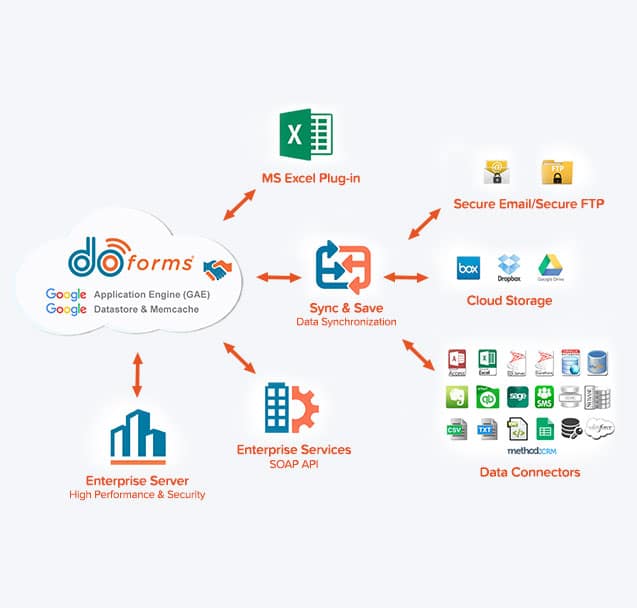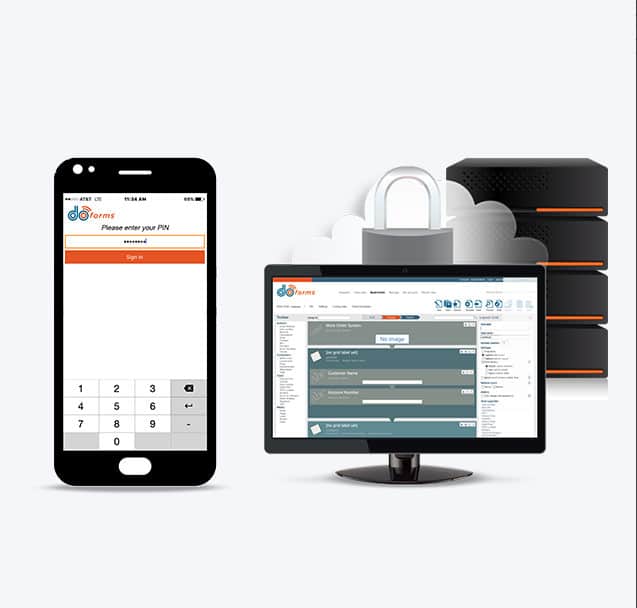Electronic Forms
Easy & Powerful e-forms From Desktop to MobileReduce Errors, Save Time
Reduce Errors, Save Time
Electronic Forms for Powerful Functionality
Fleetistics Electronic Forms provides a set of over 30 drag-and-drop tools that allow you to build the most app-like mobile forms in the industry. Powerful features allow you to easily transform any paper form into a powerful mobile application that performs calculations, integrates data, and makes decisions based on input.
Features include:
- In-form calculations: Perform arithmetic and date/time calculations anywhere within a form.
- Data lookups: Integrate key data into forms while reducing the need for manual data entry.
- Logic: Built-in logic makes it is easy to pop up critical notifications, make sections of the electronic forms appear/disappear, and control the behavior of forms based on calculations and/or responses to other questions.
- Action buttons: Insert buttons that allow users to: navigate within the form; force auto-stamps for GPS and time; launch videos, websites, and other mobile apps; and manage how forms are saved and sent.
Custom Electronic Forms Output
Distribute customized information throughout your organization and to your customers all with a single click. Using the Fleetistics doForms custom Excel templating feature, you can extract data from a form, format it any way you wish, and send it to users in PDF, Excel, or Word formats. You can even extract different data sets for different users, and send them simultaneously from the same form.
Features:
- Send a standard form output that exactly matches your electronic form.
- Use Microsoft Excel to design and format your own form outputs.
- Include advanced Excel functions such as formatting, calculations, and charting.
- Include text, images, signatures and maps.
- Send outputs as PDF, Excel, or Microsoft Word files (Word format supported with Sync & Save only).
- Send outputs directly from an electronic form, or from the Fleetistics doForms portal.

Back-office Integration of Electronic Forms
Fleetistics Electronic Forms enables you to seamlessly synchronize and integrate data between your back-end systems and your mobile devices. Data collected in the field can be easily integrated with databases, as well as back-office accounting, CRM, and in-house systems.
Features:
- Fleetistics Forms portal: View and edit your data, import and export data.
- MS Excel plug-in: Load the MS Excel plug-in to integrate Forms into your Excel menu.
- Sync & Save: With over 30 pre-defined interfaces to industry-standard applications, Cloud storage systems, and databases.
- Enterprise Server: SQL Server-based server that automatically creates tables based on your form structure, and then seamlessly downloads your data to provide a high-performance.
- Enterprise services: Forms provides a suite of both SOAP and RESTful APIs that allow you to programmatically access your data and upload data.
Build once, use anywhere
Fleetistics Forms allows users to build a single form that can be viewed, filled out, and submitted from any iOS or Android device, or any device with an Internet connection and a browser. Forms also can be embedded into websites, emailed, or dispatched to mobile users.
Features:
- Device-responsive: Automatically detects the screen width and re-formats the form, ensuring the best possible user experience.
- Email forms: Supports a per-submission pricing model for web-based forms. This allows customers to email web-based forms to anyone in the world.
- Website-embedded form: Per-submission pricing model also allows users to embed a form in any website (using iFrames). Website visitors can then open, fill out, and submit the form via an Internet-connected browser.
Built-in barcode scanning and NFC tag reading
Why type when you can tap? Fleetistics Forms supports both barcode scanning and NFC tag reading (on supported devices). Barcode and NFC tag information is instantly transmitted into forms, allowing your users to quickly record and look up information about products, prices, deliveries, and pickups.
Features:
- Read and scan: Scan to identify a particular line item from within an uploaded data file. Scan within a repeatable section to scan multiple assets at a time. Or use NFC tags and barcodes with built-in Proof of Delivery feature set.
- Parse information automatically: NFC tags and many barcode formats support information sets within their codes. Easily parse this information into multiple fields within a form. (Example: An NFC tag might store information on the item name, manufacturer, and year built. This information can be parsed and placed into three separate fields within your form.)
Wireless dispatching and tracking
Add powerful functionality with Fleetistics doForms’ Dispatch & Tracking feature set. Dispatch in real time right from the portal, or integrate with your existing dispatch system using web services or Sync & Save. Transmit GPS information back to the portal using a smartphone or WAN-enabled tablet.
Features:
- Dispatch: Open any form in the portal and fill in task-critical information. Then choose a mobile user and send the form to them via your wireless network. The user is notified through their device’s built-in notification systems, and the portal is automatically updated with when the form is received, opened, or submitted.
- Tracking: Pick a pre-set interval to automatically transmit mobile device GPS information to the portal. Enable privacy settings to turn off tracking during users’ off hours.
Ultra-secure data transmission and storage
Fleetistics Forms’ robust, three-point security program assures that all of your form data is always protected within the mobile app, during data transmission, and while stored on our servers.
- Mobile users: Can be configured so that a mobile user must enter a 4 to 8 digit PIN each time they launch the app. If the user enters an incorrect PIN a certain number of times, the app can block the user from additional attempts for a certain amount of time. Finally, if the user doesn’t perform any actions or inputs within a certain number of minutes, the app can force the user to re-enter their PIN before proceeding.
- Data transmission: Data transmission between your mobile devices and the Fleetistics doForms portal is encrypted using Secure Sockets Layer (SSL) protocol. This protects your data while traveling over mobile airwaves or the Internet.
- Data storage: All data is encrypted using 128-bit or stronger Advanced Encryption Standard (AES) on Google’s App Engine IT infrastructure. This infrastructure is the same one that Google itself uses for its own data and services, including Gmail, Calendar, Groups, and Drive. Google’s compliance certifications include SSAE-16, ISAE-3402, SOC2, SOC3 Type II, ISO27001, and FEDRAMP.
Contact Fleetistics
Ask about testing a fleet monitoring service